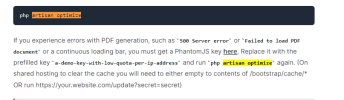LionKing
Regular Pleskian
- Server operating system version
- Ubuntu Linux
- Plesk version and microupdate number
- 18.048
Hello everyone.
I'm new user to Plesk used just raw servers (windows/Linux), and C-panel in the past, but decided to try Plesk out for our company environment.
I'm trying to figure out and i have been searching for the answer of what is the equivalent web server user in Plesk to Apahce's "www-user".
I need to know it to run some maintenance commands on some of some of our web apps which runs the PHP Laravel framework. Using the common commands in Linux with www-data will obviously not work so I would be grateful for the help in enlightening me of this.
Thanks in advance.
Kind regards
I'm new user to Plesk used just raw servers (windows/Linux), and C-panel in the past, but decided to try Plesk out for our company environment.
I'm trying to figure out and i have been searching for the answer of what is the equivalent web server user in Plesk to Apahce's "www-user".
I need to know it to run some maintenance commands on some of some of our web apps which runs the PHP Laravel framework. Using the common commands in Linux with www-data will obviously not work so I would be grateful for the help in enlightening me of this.
Thanks in advance.
Kind regards