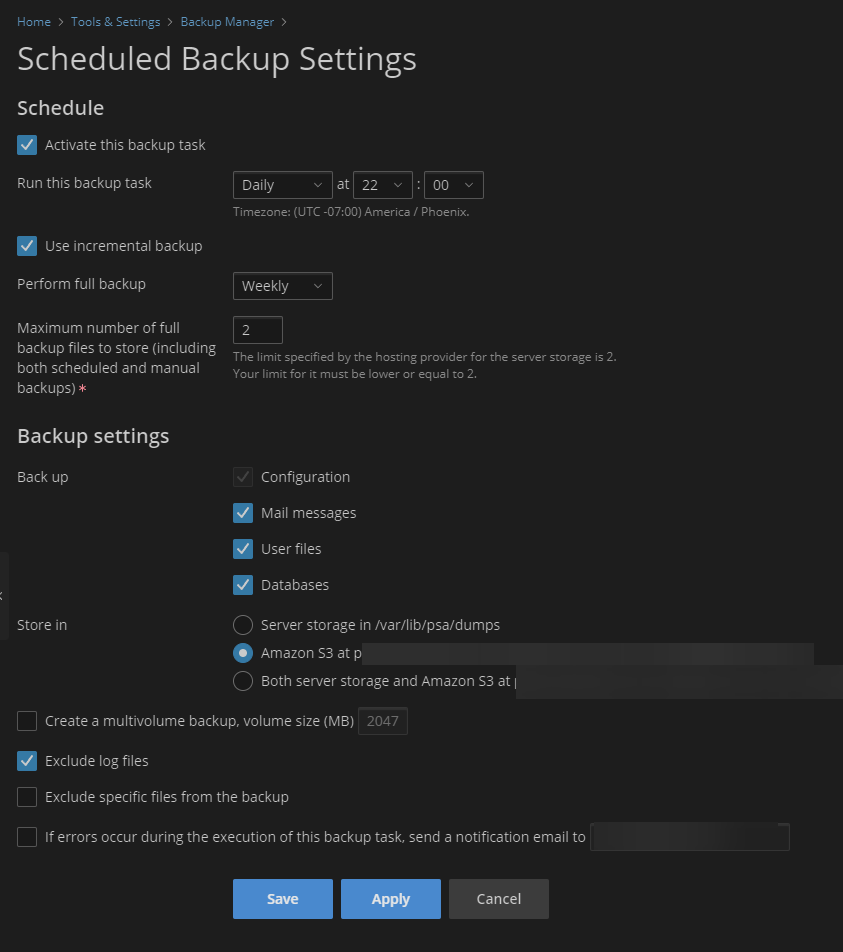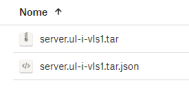CobraArbok
Regular Pleskian
- Server operating system version
- Ubuntu 20.04.3 LTS
- Plesk version and microupdate number
- 18.0.52 Update #3
I configured Backup Manager for a backup cycle with a full and an incremental to Dropbox.
I see the list of backups made and I don't see any error reports.
But if I go to Dropbox in the folder I defined in Dropbox Settings I only see two files.
Where are the backups made?
I want to restore this backup to a new VPS, to test if everything works fine.
How can I do?
I see the list of backups made and I don't see any error reports.
But if I go to Dropbox in the folder I defined in Dropbox Settings I only see two files.
Where are the backups made?
I want to restore this backup to a new VPS, to test if everything works fine.
How can I do?