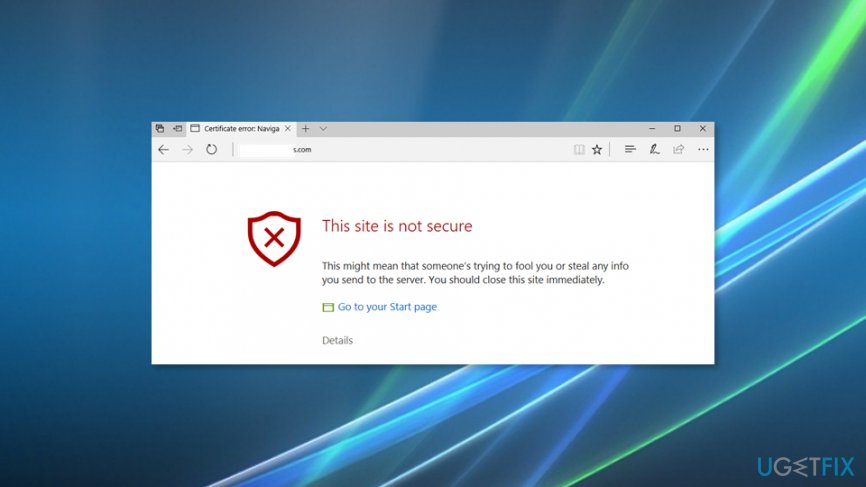Thanks Peter!
This is the notice on Chrome. This site does not have HSTS turned on.
Your connection is not private
Attackers might be trying to steal your information from
www.123.com (for example, passwords, messages, or credit cards).
Learn more
NET::ERR_CERT_COMMON_NAME_INVALID
To get Chrome’s highest level of security,
turn on enhanced protection
ReloadHide advanced
www.123.com normally uses encryption to protect your information. When Google Chrome tried to connect to
www.123.com this time, the website sent back unusual and incorrect credentials. This may happen when an attacker is trying to pretend to be
www.123.com, or a Wi-Fi sign-in screen has interrupted the connection. Your information is still secure because Google Chrome stopped the connection before any data was exchanged.
You cannot visit
www.123.com right now because the website uses HSTS. Network errors and attacks are usually temporary, so this page will probably work later.
ALSO, I had another site with the same type of issue, but the message was different. I didn't copy it, but it was the short message? no extra details?
note: to fix the issue, the ONLY think I did was click, Reissue Certifcation.
NEW CHANGE, as of yesterday????
In this example, the
www.123.com was my own site. It was messing up and I left it allow, as everyone (support) needs a domain that is currently messing up.
So just now when I went to Plesk > SSL/TLS Certification for the 123 site, I see this: (which I never saw before?)... in a blue bacground box?
-----------
Started issuing a wildcard SSL/TLS certificate from Let's Encrypt for the domain 123.com.
Please wait while Plesk finishes adding a DNS record with the following parameters:
Record type:
TXT
Domain name:
_acme-challenge.123.com
Record:
H9fdkj39fk309fk093ifkf0409kfbRGt6iogp_Kxk93jdj893jDSGD
To terminate and delete the existing certificate request, click "Cancel".
Before clicking "Reload", make sure that the DNS record was added and can be resolved externally.
[reload] [cancel]
------------
I've never seen that type of message before? I'm not sure if my hosting support did something or not?
THey are still investigating