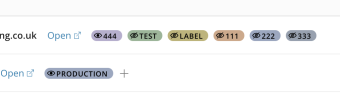-
We value your experience with Plesk during 2025
Plesk strives to perform even better in 2026. To help us improve further, please answer a few questions about your experience with Plesk Obsidian 2025.
Please take this short survey:
https://survey.webpros.com/
You are using an out of date browser. It may not display this or other websites correctly.
You should upgrade or use an alternative browser.
You should upgrade or use an alternative browser.
WP Toolkit - Product News
- Thread starter custer
- Start date
Hi, thank you for the report.Cool, it broke every connections with WordPress websites (100+)...
Can you check it, please?
I just logged in to our Plesks and WordPress Toolkit said if I tried to click on 'SETUP' >>
'
Unable to get site administrator settings: PHP Fatal error: Uncaught Error: Call to undefined function add_filter() in /usr/local/psa/admin/plib/modules/wp-toolkit/vendor/wp-cli/vendor/wp-cli/wp-cli/php/WP_CLI/Runner.php(1231) : eval()'d code:90
Stack trace:
#0 /usr/local/psa/admin/plib/modules/wp-toolkit/vendor/wp-cli/vendor/wp-cli/wp-cli/php/WP_CLI/Runner.php(1231): eval()
#1 /usr/local/psa/admin/plib/modules/wp-toolkit/vendor/wp-cli/vendor/wp-cli/wp-cli/php/WP_CLI/Runner.php(1192): WP_CLI\Runner->load_wordpress()
#2 /usr/local/psa/admin/plib/modules/wp-toolkit/vendor/wp-cli/vendor/wp-cli/wp-cli/php/WP_CLI/Bootstrap/LaunchRunner.php(23): WP_CLI\Runner->start()
#3 /usr/local/psa/admin/plib/modules/wp-toolkit/vendor/wp-cli/vendor/wp-cli/wp-cli/php/bootstrap.php(77): WP_CLI\Bootstrap\LaunchRunner->process()
#4 /usr/local/psa/admin/plib/modules/wp-toolkit/vendor/wp-cli/vendor/wp-cli/wp-cli/php/wp-cli.php(27): WP_CLI\bootstrap()
#5 /usr/local/psa/admin/plib/modules/wp-toolkit/vendor/wp-cli/vendor/wp-cli/wp-cli/php/boot-fs.php(17): require_once('...')
#6 /usr/local/psa/admin/plib/modules/wp-toolkit/vendor/wp-cli/wpt-wp-cli.php(31): require_once('...')
#7 {main}
thrown in /usr/local/psa/admin/plib/modules/wp-toolkit/vendor/wp-cli/vendor/wp-cli/wp-cli/php/WP_CLI/Runner.php(1231) : eval()'d code on line 90
Fatal error: Uncaught Error: Call to undefined function add_filter() in /usr/local/psa/admin/plib/modules/wp-toolkit/vendor/wp-cli/vendor/wp-cli/wp-cli/php/WP_CLI/Runner.php(1231) : eval()'d
Wasn't the best morning of my life
Thanks.
Bug confirmed EXTWPTOOLK-9559, it's planned to delivery fix in v5.12.1, this should happen ~today.
Since v5.9.2 (10 Feb 2022) the detached WordPress sites are not longer appears after Scan. Once you've detached the site, you need to remove the .wp-toolkit-ignore file in the root directory of WordPress site, after this start the Scan and it will find the site and attach it to WordPress ToolkitI tried to detach and re-scan the websites, but the SCAN function doesn't work at all.
Hi @vbelich,
we are running several hundred Plesk servers. On many servers with the new WP Toolkit version, logged in users cannot open the Wordpress Toolkit anymore and get the error message:
"Server Error
500 PleskExt\WpToolkit\Api\Exceptions\InternalServerErrorException
Could not fetch the list of WordPress installations: Can not find domain by id 349
Type PleskExt\WpToolkit\Api\Exceptions\InternalServerErrorException
Message Could not fetch the list of WordPress installations: Can not find domain by id 349
File InstallationsPrototypeController.php
Line 136"
(with different IDs, of course)
The URL where this error occurs is https://<plesk-host>:8443/modules/wp-toolkit/index.php/domain/list
Is this related to the above mentioned bug, or should we contact support?
we are running several hundred Plesk servers. On many servers with the new WP Toolkit version, logged in users cannot open the Wordpress Toolkit anymore and get the error message:
"Server Error
500 PleskExt\WpToolkit\Api\Exceptions\InternalServerErrorException
Could not fetch the list of WordPress installations: Can not find domain by id 349
Type PleskExt\WpToolkit\Api\Exceptions\InternalServerErrorException
Message Could not fetch the list of WordPress installations: Can not find domain by id 349
File InstallationsPrototypeController.php
Line 136"
(with different IDs, of course)
The URL where this error occurs is https://<plesk-host>:8443/modules/wp-toolkit/index.php/domain/list
Is this related to the above mentioned bug, or should we contact support?
Hi!Hi @vbelich,
we are running several hundred Plesk servers. On many servers with the new WP Toolkit version, logged in users cannot open the Wordpress Toolkit anymore and get the error message:
"Server Error
500 PleskExt\WpToolkit\Api\Exceptions\InternalServerErrorException
Could not fetch the list of WordPress installations: Can not find domain by id 349
Type PleskExt\WpToolkit\Api\Exceptions\InternalServerErrorException
Message Could not fetch the list of WordPress installations: Can not find domain by id 349
File InstallationsPrototypeController.php
Line 136"
(with different IDs, of course)
The URL where this error occurs is https://<plesk-host>:8443/modules/wp-toolkit/index.php/domain/list
Is this related to the above mentioned bug, or should we contact support?
This is also known issue, the bug ID is EXTWPTOOLK-9555.
It's planned to delivery fix in v5.12.1, ~today
Same case, please little more careful with the update!!!Hi!
This is also known issue, the bug ID is EXTWPTOOLK-9555.
It's planned to delivery fix in v5.12.1, ~today
Today, wordpress toolkits broken, few month ago, backup broken with the MU 18.0.35....
We need a few more reliable update...
I apologize for the inconvenience. We will take measures to prevent such issues in the future. For now, update 5.12.1 has been published. It should fix the issue. Feel free to report us in case of any problems with it.
Thanks for the quick update.I apologize for the inconvenience. We will take measures to prevent such issues in the future. For now, update 5.12.1 has been published. It should fix the issue. Feel free to report us in case of any problems with it.
Just a note:
We had to re-scan all broken WordPress sites and lost all the admin passwords.
So we had to re-type (copy/paste of course) them...
Isn't a big issue, just a bit unfortunate.
Hey everyone, WP Toolkit 6.0.0 is now out. Changelog:
6.0.0 (17 Nov 2022)
- [+] WP Toolkit now provides REST API for the majority of its features. To learn more about REST API, find the corresponding option in the Global Settings on cPanel, or in the Tools & Settings > Remote API on Plesk.
- [+] Website labels can now be customized:
- All labels now require users to input a label text. Time to get creative!
- Labels can have different colors (chosen from a predefined palette)
- Labels can be private (visible only to the person who adds the label) or non-private (visible to and manageable by everyone who can access the site in WPT)
- Several private labels (up to five) can be added to a single WP site at once
- Existing labels were converted to non-private labels with the same text (their color is a bit different, though)
- [+] Server administrators can turn off email notifications sent by WordPress to site administrators after the initial WordPress installation. This can be done in Global Settings for the whole server.
- [+] wp-cli utility was updated to version 2.7.
- [+] (Plesk) WP Toolkit now supports AlmaLinux 9 & RHEL 9 on Plesk.
- When working with legacy database servers, utf8mb4 symbols will be processed correctly.
- [-] Fixed misprint in the Smart Updates promo text (because we could, not because anyone cared). (EXTWPTOOLK-9742)
- [-] Certain badly coded plugins can no longer break WP Toolkit with TypeError error after certain operations. (EXTWPTOOLK-9681)
- [-] File Editor link now works properly in the Maintenance Mode customization dialog. (EXTWPTOOLK-9619)
- [-] Confusing error messages no longer should appear in the log files (depends on whether you are literate or not, though). (EXTWPTOOLK-9605)
- [-] Database no longer becomes corrupted under certain (admittedly rare) circumstances after cloning or copying data. (EXTWPTOOLK-9604)
- [-] Cloned site created by Smart Update is now properly deleted if Smart Update fails. (EXTWPTOOLK-9354 / EXTWPTOOLK-9505)
- [-] WP Toolkit now better detects whether a plugin update was actually installed without errors in case of certain stubborn plugins. (EXTWPTOOLK-9193)
- [-] (cPanel) WP Toolkit now works properly with Spanish language on WHM / cPanel. (EXTWPTOOLK-9856)
- [-] (Plesk) Corrected security status message shown under certain rare circumstances. (EXTWPTOOLK-9638)
- [-] (Plesk) Plesk installer no longer fails with exit code 1 when uninstalling WP Toolkit (boo!). (EXTWPTOOLK-9331)
- [-] (Plesk) Dynamic list no longer shows incorrect WordPress installations in "WordPress" tab. (EXTWPTOOLK-9901)
Thanks for the update.Hey everyone, WP Toolkit 6.0.0 is now out. Changelog:
6.0.0 (17 Nov 2022)
Yes, I recognised it this morning.
And I was terrified. What happened with my lovely blue labels?
From a UI point of view, the black text is not the best choice, I think.
I don't mind the colour options, but can we get back the original colour as an option?
Light blue, white text >> #28AADE
The other thing is I found a minor bug >>
I had to delete the original label to create a new 'public' label, otherwise, every new label will be locked with 'private' visibility.
Attachments
Ignore this one.The other thing is I found a minor bug >>
I had to delete the original label to create a new 'public' label, otherwise, every new label will be locked with 'private' visibility.
I realised that I couldn't create more than 1 'public' label, only 'privates', this is the bug.
@tfrank7 Thanks for the feedback! Sorry it took me so long to get back to you.
1. I'll talk to our design team regarding the font color thing.
2. Not using old colors was a conscious decision on our part mandated by the design team. The blue color you've mentioned is a part of "intent" palette which is used only in specific context by Plesk itself to avoid confusing users. For example, a particular red color from this palette is used for denoting an error that user should look at -- and it's only used by Plesk to make sure users don't confuse elements using this color with something else that has a different meaning/intent.
3. Label limits will be removed in WPT 6.1 (already done, actually, so it's a guaranteed delivery).
4. We will add filters for labels soon (not in 6.1, though). Unfortunately, filtering needs to be redone completely, since all labels now have custom text, so users will have to type label name in the text field for filtering.
Let me know if you have other feedback, and I hope you find the feature useful!
1. I'll talk to our design team regarding the font color thing.
2. Not using old colors was a conscious decision on our part mandated by the design team. The blue color you've mentioned is a part of "intent" palette which is used only in specific context by Plesk itself to avoid confusing users. For example, a particular red color from this palette is used for denoting an error that user should look at -- and it's only used by Plesk to make sure users don't confuse elements using this color with something else that has a different meaning/intent.
3. Label limits will be removed in WPT 6.1 (already done, actually, so it's a guaranteed delivery).
4. We will add filters for labels soon (not in 6.1, though). Unfortunately, filtering needs to be redone completely, since all labels now have custom text, so users will have to type label name in the text field for filtering.
Let me know if you have other feedback, and I hope you find the feature useful!
@camaran We are releasing WPT updates using a "smooth rollout" approach. It means that we roll out the update on a small selection of random servers, check if there are any errors / support inquiries, then continue the rollout to the next bunch of random servers, and so on until everyone gets the update. Chances are your servers were not in the initial batch of recipients.why i not see the update?
Hey everyone,
WP Toolkit v6.1 is now out! Changelog:
WP Toolkit v6.1 is now out! Changelog:
6.1.0 (12 Jan 2023)
- [+] Smart PHP Update premium feature is now available. Users can run Smart PHP Update to check how their website will work on a different version of PHP without affecting the production site. This feature is integrated with Plesk Service Plans. To hide this feature, add smartPhpUpdateFeature = false to the corresponding section of the panel.ini (Plesk) or config.ini (cPanel) file.
- [+] (Plesk) WP Toolkit Deluxe offer is now available and can be accessed via Plesk Extension Catalog. It currently includes both Smart Updates and Smart PHP Updates. We will continue adding other premium features to this offer in the future.
- [+] (cPanel) WP Toolkit now supports Team Manager feature.
- Removed all limits on the number of custom labels you can use.
- Renamed product to WP Toolkit.
- (cPanel) Improved performance in cases related to creating addon domains and subdomains.
- [-] Link to PHP version details is no longer lost and is back to its rightful place. (EXTWPTOOLK-9955)
- [-] Corrected the descriptions for several security measures. (EXTWPTOOLK-10012)
- [-] Wordfence plugin no longer breaks cloned WordPress installations. (EXTWPTOOLK-9853)
Hi everyone!
We have released WPT v4.5, the first WPT release in 2020. Changelog:
- [+] Users can now mark their sites with one of the predefined labels (for example, Staging or Production) for easier identification.
- [+] Commercial Jetpack plugin plans can now be purchased in the plugin installation interface by end-customers. To disable this ability on the server, add jetpackPluginUpgradeEnabled = false to your panel.ini file.
- [-] WordPress Toolkit can now properly clone and Smart Update sites on Linux OSes, if their wp-config.php file is set to read-only. (EXTWPTOOLK-4216)
- [-] Database dumps created during cloning are now properly removed if database import failed during the cloning for some reason. (EXTWPTOOLK-4131)
- [-] WordPress Toolkit no longer apologetically displays [object Object] message when users are clicking on Remove to remove a site without selecting anything. (EXTWPTOOLK-4159)
- [-] Plugin and theme images in the plugin or theme installation dialogs no longer occupy much more space than allowed on Plesk Obsidian in Safari. (EXTWPTOOLK-3992)
- [-] Preview screenshots no longer occupy much more space than allowed on Plesk Obsidian in Safari. (EXTWPTOOLK-3990)
- [-] WordPress Toolkit update no longer fails due to migration package dependencies. (EXTWPTOOLK-3981)
- [-] Site counters are no longer visually glued to filter names on Updates and Security screens for several sites. (EXTWPTOOLK-3827)
- [-] Fixed several translation issues
@custer,
Please make sure that the commercial jetpack plugin is
- installed properly, with all prerequirements,
- updated automatically,
and allow WPT to check for the above by default.
In my experience, the Jetpack plugin is troublesome in two ways :
1 - it installs a lot of code that "doubles" existing code present in (many) other plugins, when these (other) plugins are installed, (and)
2 - it is a security risk to a very high degree, even though that might not be what one expects.
In essence, point 1 is a major point of concern (and to some extent related to point 2 - double code means increasing the attack surface) in the sense that the combination of Jetpack plugin (the free or the commercial variant) with other plugins can make WordPress a bit slow (read: slower than necessary) or even a bit buggy (read: this is more a thing of the past, but it is still a thing) ..... so, automatic updates and proper installation is a necessity.
It is just an opinion, since I am still not really inclined to make any choice between Jetpack (on the one hand) or a combination of plugins (on the other hand), but I do know that the combination of Jetpack with a set of other plugins can be really bad for any WordPress setup.
Is there any reason for the choice for this Jetpack plugin? Or just a choice of convenience, coinciding with the usage of the Jetpack plugin by many users?
Kind regards.....
Hey everyone,
WP Toolkit v6.1 is now out! Changelog:
6.1.0 (12 Jan 2023)
- [+] Smart PHP Update premium feature is now available. Users can run Smart PHP Update to check how their website will work on a different version of PHP without affecting the production site. This feature is integrated with Plesk Service Plans. To hide this feature, add smartPhpUpdateFeature = false to the corresponding section of the panel.ini (Plesk) or config.ini (cPanel) file.
- [+] (Plesk) WP Toolkit Deluxe offer is now available and can be accessed via Plesk Extension Catalog. It currently includes both Smart Updates and Smart PHP Updates. We will continue adding other premium features to this offer in the future.
- [+] (cPanel) WP Toolkit now supports Team Manager feature.
- Removed all limits on the number of custom labels you can use.
- Renamed product to WP Toolkit.
- (cPanel) Improved performance in cases related to creating addon domains and subdomains.
- [-] Link to PHP version details is no longer lost and is back to its rightful place. (EXTWPTOOLK-9955)
- [-] Corrected the descriptions for several security measures. (EXTWPTOOLK-10012)
- [-] Wordfence plugin no longer breaks cloned WordPress installations. (EXTWPTOOLK-9853)
@custer
The big question here is : WHY?
Smart Updates or Smart PHP Updates as a premium extension to an existing extension, the WPT.
I might be mistaken, but the WPT is free in Web Pro and Web Host editions and the WPT Deluxe is an additional 8.50 euro to 15.50 euro per month?
A lot of money for a feature that can easily be worked around by
a) creating a staging site : standard feature in WPT
b) assigning a different PHP version and/or installing an updated plugin in the staging site : if it fails, the production site is not harmed
c) analysis the bugs in the staging site : if possible, the bugs can be resolved
I am all for convenience, that is one thing that is certain.
However, this is a very strange product, that WPT Deluxe.
In essence, the regular variant of WPT is solid enough to give a sysadmin all the tools they need : WPT Deluxe competes with WPT .... and probably loses.
In my humble opinion, you should really consider to
1 - give a roadmap of planned future premium features that will be included in WPT Deluxe
2 - give an option for Plesk license holders and/or endusers to give the WPT Deluxe a try during a brief period of time......
I hope that you can at least share some insight into the expected roadmap of WPT Deluxe .......
Kind regards....
Similar threads
- Replies
- 7
- Views
- 5K
- Replies
- 4
- Views
- 4K
- Replies
- 1
- Views
- 13K
- Replies
- 1
- Views
- 4K