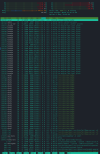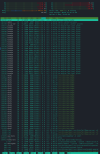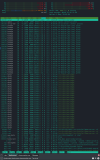It is activated fail2ban. Here is part of /var/log/sw-cp-server/error_log:
2024/02/21 12:33:21 [crit] 85549#0: accept4() failed (24: Too many open files)
2024/02/21 12:33:35 [crit] 85549#0: accept4() failed (24: Too many open files)
2024/02/21 12:34:05 [crit] 85549#0: accept4() failed (24: Too many open files)
2024/02/21 12:34:06 [crit] 85549#0: accept4() failed (24: Too many open files)
2024/02/21 12:35:21 [crit] 85549#0: accept4() failed (24: Too many open files)
2024/02/21 12:35:38 [crit] 85549#0: accept4() failed (24: Too many open files)
2024/02/21 12:38:10 [crit] 85549#0: accept4() failed (24: Too many open files)
2024/02/21 12:42:44 [crit] 85549#0: accept4() failed (24: Too many open files)
2024/02/21 13:07:14 [error] 361155#0: *7079581 recv() failed (104: Connection reset by peer) while reading response header from upstream, client: 127.0.0.1, server: , request: "GET / HTTP/1.0", upstream: "fastcgi://unix:/var/run/sw-engine.sock:", host: "MY_IP"
2024/02/21 13:07:14 [error] 361155#0: *7079593 recv() failed (104: Connection reset by peer) while reading response header from upstream, client: 127.0.0.1, server: , request: "GET / HTTP/1.0", upstream: "fastcgi://unix:/var/run/sw-engine.sock:", host: "MY_IP"
2024/02/21 13:07:14 [error] 361155#0: *7079605 recv() failed (104: Connection reset by peer) while reading response header from upstream, client: 127.0.0.1, server: , request: "GET / HTTP/1.0", upstream: "fastcgi://unix:/var/run/sw-engine.sock:", host: "MY_IP"
2024/02/21 13:07:14 [error] 361155#0: *7079561 recv() failed (104: Connection reset by peer) while reading response header from upstream, client: 127.0.0.1, server: , request: "GET / HTTP/1.0", upstream: "fastcgi://unix:/var/run/sw-engine.sock:", host: "MY_IP"
2024/02/21 13:07:14 [error] 361155#0: *7079595 recv() failed (104: Connection reset by peer) while reading response header from upstream, client: 127.0.0.1, server: , request: "GET / HTTP/1.0", upstream: "fastcgi://unix:/var/run/sw-engine.sock:", host: "MY_IP"
2024/02/21 13:07:14 [error] 361155#0: *7079579 recv() failed (104: Connection reset by peer) while reading response header from upstream, client: 127.0.0.1, server: , request: "GET / HTTP/1.0", upstream: "fastcgi://unix:/var/run/sw-engine.sock:", host: "MY_IP"
2024/02/21 13:07:14 [error] 361155#0: *7079596 recv() failed (104: Connection reset by peer) while reading response header from upstream, client: 127.0.0.1, server: , request: "GET / HTTP/1.0", upstream: "fastcgi://unix:/var/run/sw-engine.sock:", host: "MY_IP"
2024/02/21 13:07:14 [error] 361155#0: *7079620 recv() failed (104: Connection reset by peer) while reading response header from upstream, client: 127.0.0.1, server: , request: "GET / HTTP/1.0", upstream: "fastcgi://unix:/var/run/sw-engine.sock:", host: "MY_IP"
2024/02/21 13:07:14 [error] 361155#0: *7079594 recv() failed (104: Connection reset by peer) while reading response header from upstream, client: 127.0.0.1, server: , request: "GET / HTTP/1.0", upstream: "fastcgi://unix:/var/run/sw-engine.sock:", host: "MY_IP"
2024/02/21 13:07:14 [error] 361155#0: *7079590 recv() failed (104: Connection reset by peer) while reading response header from upstream, client: 127.0.0.1, server: , request: "GET / HTTP/1.0", upstream: "fastcgi://unix:/var/run/sw-engine.sock:", host: "MY_IP"
2024/02/21 13:07:14 [error] 361155#0: *7079630 recv() failed (104: Connection reset by peer) while reading response header from upstream, client: 127.0.0.1, server: , request: "GET / HTTP/1.0", upstream: "fastcgi://unix:/var/run/sw-engine.sock:", host: "MY_IP"
2024/02/21 13:07:14 [error] 361155#0: *7079611 recv() failed (104: Connection reset by peer) while reading response header from upstream, client: 127.0.0.1, server: , request: "GET / HTTP/1.0", upstream: "fastcgi://unix:/var/run/sw-engine.sock:", host: "MY_IP"
2024/02/21 13:07:14 [error] 361155#0: *7079612 recv() failed (104: Connection reset by peer) while reading response header from upstream, client: 127.0.0.1, server: , request: "GET / HTTP/1.0", upstream: "fastcgi://unix:/var/run/sw-engine.sock:", host: "MY_IP"
2024/02/21 13:07:14 [error] 361155#0: *7079624 recv() failed (104: Connection reset by peer) while reading response header from upstream, client: 127.0.0.1, server: , request: "GET / HTTP/1.0", upstream: "fastcgi://unix:/var/run/sw-engine.sock:", host: "MY_IP"
2024/02/21 13:07:14 [error] 361155#0: *7079623 recv() failed (104: Connection reset by peer) while reading response header from upstream, client: 127.0.0.1, server: , request: "GET / HTTP/1.0", upstream: "fastcgi://unix:/var/run/sw-engine.sock:", host: "MY_IP"