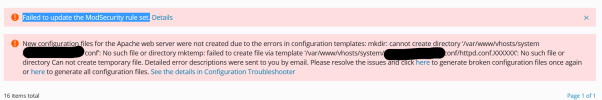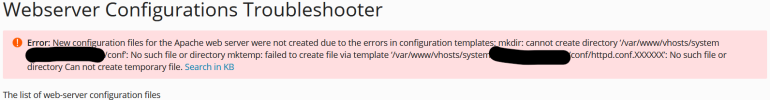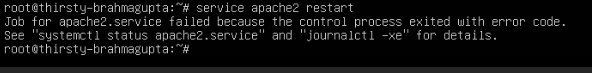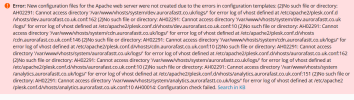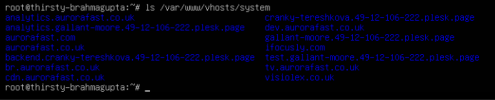There is a possibility that you overlooked a red error message when renaming. Frequently renaming cannot be completed due to running processes. If that happens, only part of the transactions that are needed for renaming a domain where completed.
For that reason, when you rename an account, first "Deactivate" it (not remove, not suspend, but "deactivate" from the domain drop down of the main domain), then rename the domain. After successful renaming, "activate" it again. This will ensure that running processes are stopped and all necessary parts can be renamed. What I see in your output above is that the system configuration directories of the domain where not renamed.
Then, if it was my server, I'd use the above mentioned procedure to rename the domain back to what is was named before and check whether the error could be solved by that. If not, try plesk repair web on the Linux console or let Web Server Configurations Troubleshooter reconfigure the domain. If that completes successful use the above mentioned procedure to rename the domain again to what you actually want.
I'd not attempt solving this by renaming the /var/www/vhosts/system/* directories, because service configuration files beyond Apache, such as Nginx or PHP or mail server files, may have been updated properly, and these might point to wrong filenames after such a manual attempt.