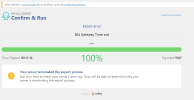- Server operating system version
- Ubuntu 20.04.5 LTS
- Plesk version and microupdate number
- Plesk Obsidian 18.0.50
Hi
I installed the plugin in wordpress that is exporting everything from my website and with this I can import in new domain
I changed manythings in PHP and Apache and Ngnix , but still see this error: 504 Gateway Time-out
What is the problem? Why this error occurred ?
I have 64 gig Ram and 2 cpu in HPE G10 , there is no matter how much hardware it need , it stop suddenly ...
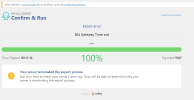


I installed the plugin in wordpress that is exporting everything from my website and with this I can import in new domain
I changed manythings in PHP and Apache and Ngnix , but still see this error: 504 Gateway Time-out
Code:
max_execution_time = 3000000000000
max_input_time = 60000000
memory_limit = 4000M
post_max_size = 80M
upload_max_filesize = 800M
max_file_uploads = 200
max_input_vars = 1000000What is the problem? Why this error occurred ?
I have 64 gig Ram and 2 cpu in HPE G10 , there is no matter how much hardware it need , it stop suddenly ...