PeopleInside
Regular Pleskian
- Server operating system version
- Ubuntu 22.04.1 LTS
- Plesk version and microupdate number
- 18.0.48
I never had this issue before that started some days ago and still having it.
The issue is visible here: UpTime Siti Web Marco Borla - Powered by HetrixTools

The subdomain helpdesk.peopleinside.it continue to go down.
The issue loading the address is
504 Gateway Time-out
nginx

If I go on Plesk, Tool & settings, website log check under helpdesk.peopleinside.it I found:
PHP-FPM "server reached max_children setting"
I have already increased the limit from default 10 to 50 but still have the issue: randomly after some hours of uptime, a 504 error occur.
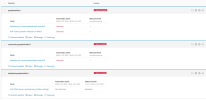
I never had this issue before in more than a year.
Now I don't know hot to solve, I'm having downtime due to this error since jan 11 2023
Any suggestion?
The issue is visible here: UpTime Siti Web Marco Borla - Powered by HetrixTools

The subdomain helpdesk.peopleinside.it continue to go down.
The issue loading the address is
504 Gateway Time-out
nginx

If I go on Plesk, Tool & settings, website log check under helpdesk.peopleinside.it I found:
PHP-FPM "server reached max_children setting"
I have already increased the limit from default 10 to 50 but still have the issue: randomly after some hours of uptime, a 504 error occur.
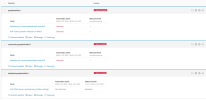
I never had this issue before in more than a year.
Now I don't know hot to solve, I'm having downtime due to this error since jan 11 2023
Any suggestion?


