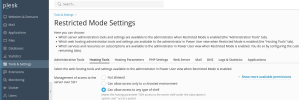- Server operating system version
- Debian 10.13
- Plesk version and microupdate number
- 18.0.47
Hi everyone, unfortunately I no longer see the drop-down menu for choosing permissions for access via SSH (see attached images).
The domains created few month ago, everithing was OK and I could assign various types of settings for SSH access through the drop-down menu but now, the domains created previously have kept the option set but I can no longer change it because the drop-down menu does not appear. While, with the creation of the new domains, the access option via SSH is set to Forbidden and I cannot change it even if the permissions for managing access to the server on SSH of the service plan are set to "You can allow access to any type of shell".
Can anyone help me solve the problem?
Thanks in advance,
Marco
The domains created few month ago, everithing was OK and I could assign various types of settings for SSH access through the drop-down menu but now, the domains created previously have kept the option set but I can no longer change it because the drop-down menu does not appear. While, with the creation of the new domains, the access option via SSH is set to Forbidden and I cannot change it even if the permissions for managing access to the server on SSH of the service plan are set to "You can allow access to any type of shell".
Can anyone help me solve the problem?
Thanks in advance,
Marco