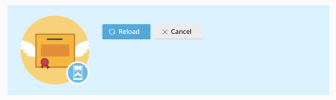Here is the output from the log:
[2023-06-07 22:34:20.243] 1217154:6480e9cac1b20 ERR [panel] Invalid response from https://acme-v02.api.letsencrypt.org/acme/order/1135453967/185633710617.
Details:
Type: urn:ietf:params:acme:error:malformed
Status: 404
Detail: No order for ID 185633710617
[2023-06-07 22:34:20.353] 1217154:6480e9cac1b20 ERR [extension/sslit] Error happened while certificate processing : <span class='plesk-ext-letsencrypt--ui-problem-adviser-malformed-no-order-for-id-error' hidden></span>Es konnte kein SSL/TLS-Zertifikat von Let's Encrypt für <b>bcpd.de</b> ausgestellt werden.
<br/>
<br/>Ein Fehler ist beim Verarbeiten der Bestellung des SSL/TLS-Zertifikats aufgetreten. Versuchen Sie bitte erneut, das Zertifikat auszustellen. Falls das Problem weiterhin besteht, wenden Sie sich an Ihren Plesk Administrator.
<br/><span class='plesk-ext-letsencrypt--details-toggler' data-details-content-id='plesk-ext-letsencrypt--details-content-il3LcMIbE0DBZMtu' onclick='PleskExt.Letsencrypt.toggleCollapsibleDetails(this); return false;'>Details</span><div class='plesk-ext-letsencrypt--details-content' id='plesk-ext-letsencrypt--details-content-il3LcMIbE0DBZMtu' style='display: none'>Invalid response from https://acme-v02.api.letsencrypt.org/acme/order/1135453967/185633710617.<br />
Details:<br />
Type: urn:ietf:params:acme:error:malformed<br />
Status: 404<br />
Detail: No order for ID 185633710617</div><br/>
[2023-06-07 22:35:10.849] 1217154:6480e9f843727 ERR [panel] Cannot access offset of type string on string:
0: /opt/psa/admin/plib/modules/letsencrypt/library/Command/CreateDnsRecord.php:108
PleskExt\Letsencrypt\Command\CreateDnsRecord->PleskExt\Letsencrypt\Command\{closure}(string 'ok')
1: :
array_filter(array, object of type Closure)
2: /opt/psa/admin/plib/modules/letsencrypt/library/Command/CreateDnsRecord.php:111
PleskExt\Letsencrypt\Command\CreateDnsRecord->getChallengeDnsRecordIds(boolean true)
3: /opt/psa/admin/plib/modules/letsencrypt/library/Command/CreateDnsRecord.php:70
PleskExt\Letsencrypt\Command\CreateDnsRecord->redo()
4: /opt/psa/admin/plib/modules/letsencrypt/library/ChallengeSolver/AbstractActionSolver.php:57
PleskExt\Letsencrypt\ChallengeSolver\AbstractActionSolver->perform(string 'mdwtm9sRcVWlE2K-HFpRByri2g6r9R8n2E486Fj5iQ8', string 'ZPLGjcVRZwDiHcrIFYP4zOMGeQx2IlvquDpz9DA5lWs')
5: /opt/psa/admin/plib/modules/letsencrypt/library/Acme/V2/SolveStrategy.php:50
PleskExt\Letsencrypt\Acme\V2\SolveStrategy->perform(object of type stdClass, object of type PleskExt\Letsencrypt\ChallengeSolver\DomainLocalDnsSolver, string 'ZPLGjcVRZwDiHcrIFYP4zOMGeQx2IlvquDpz9DA5lWs', string '*.bcpd.de')
6: /opt/psa/admin/plib/modules/letsencrypt/library/Acme/SolveStrategy.php:124
PleskExt\Letsencrypt\Acme\SolveStrategy->run(string '*.bcpd.de', object of type PleskExt\Letsencrypt\ChallengeSolver\DomainLocalDnsSolver)
7: /opt/psa/admin/plib/modules/letsencrypt/library/DomainValidation/AcmeV2DomainValidator.php:91
PleskExt\Letsencrypt\DomainValidation\AcmeV2DomainValidator->validateDomain(string '*.bcpd.de')
8: /opt/psa/admin/plib/modules/letsencrypt/library/DomainValidation/AcmeDomainValidationTask.php:95
PleskExt\Letsencrypt\DomainValidation\AcmeDomainValidationTask->run()
9: /opt/psa/admin/plib/modules/letsencrypt/library/Acme.php:211
PleskExt\Letsencrypt\Acme->PleskExt\Letsencrypt\{closure}(array)
10: /opt/psa/admin/plib/modules/letsencrypt/library/Acme.php:219
PleskExt\Letsencrypt\Acme->provideCertificate(array, object of type PleskExt\Letsencrypt\AcmeCertOrderContext, object of type PleskExt\Letsencrypt\ChallengeFailed\SkipChallengeFailedStrategy, object of type PleskExt\Letsencrypt\CertificateIssuance\CertSubjectsValidatorRequireNothing)
11: /opt/psa/admin/plib/modules/letsencrypt/library/TlsPlugin/CertOrderContext.php:461
PleskExt\Letsencrypt\TlsPlugin\CertOrderContext->PleskExt\Letsencrypt\TlsPlugin\{closure}()
12: :
call_user_func(object of type Closure)
13: /opt/psa/admin/plib/modules/letsencrypt/library/ProblemAdviser/AbstractUiProblemAdviser.php:113
PleskExt\Letsencrypt\ProblemAdviser\AbstractUiProblemAdviser->handleException(object of type Closure)
14: /opt/psa/admin/plib/modules/letsencrypt/library/TlsPlugin/CertOrderContext.php:473
PleskExt\Letsencrypt\TlsPlugin\CertOrderContext->provideCertificate(object of type PleskExt\Letsencrypt\TlsPlugin\DomainProblemAdviser, object of type PleskExt\SslIt\TlsPlugin\CertOrder, object of type PleskExt\Letsencrypt\ChallengeFailed\SkipChallengeFailedStrategy, array)
15: /opt/psa/admin/plib/modules/letsencrypt/library/TlsPlugin/CertOrderContext.php:159
PleskExt\Letsencrypt\TlsPlugin\CertOrderContext->processOrder(object of type PleskExt\SslIt\TlsPlugin\CertOrder)
16: /opt/psa/admin/plib/modules/sslit/library/TlsPlugin/Loader/ModuleProxy/CertOrderContextProxy.php:32
PleskExt\SslIt\TlsPlugin\Loader\ModuleProxy\CertOrderContextProxy->PleskExt\SslIt\TlsPlugin\Loader\ModuleProxy\{closure}()
17: /opt/psa/admin/plib/modules/sslit/library/Helper/PleskModuleContext.php:33
PleskExt\SslIt\Helper\PleskModuleContext::callWithPleskModuleContext(string 'letsencrypt', object of type Closure)
18: /opt/psa/admin/plib/modules/sslit/library/TlsPlugin/Loader/ModuleProxy/PleskModuleContextTrait.php:36
PleskExt\SslIt\TlsPlugin\Loader\ModuleProxy\CertOrderContextProxy->callWithPleskModuleContext(object of type Closure)
19: /opt/psa/admin/plib/modules/sslit/library/TlsPlugin/Loader/ModuleProxy/CertOrderContextProxy.php:33
PleskExt\SslIt\TlsPlugin\Loader\ModuleProxy\CertOrderContextProxy->processOrder(object of type PleskExt\SslIt\TlsPlugin\CertOrder)
20: /opt/psa/admin/plib/modules/sslit/library/SecureService/SecureDomainService.php:93
PleskExt\SslIt\SecureService\SecureDomainService->secureDomain(object of type PleskExt\SslIt\Bridge\Domain, object of type PleskExt\SslIt\TlsPlugin\TlsProduct, object of type PleskExt\SslIt\TlsPlugin\CertOrder, object of type pm_Client)
21: /opt/psa/admin/plib/modules/sslit/controllers/IndexController.php:348
IndexController->{closure}(object of type PleskExt\SslIt\TlsPlugin\TlsProduct, object of type PleskExt\SslIt\TlsPlugin\CertOrder, object of type pm_Client)
22: /opt/psa/admin/plib/modules/sslit/library/Controller/SecureController.php:95
PleskExt\SslIt\Controller\SecureController->PleskExt\SslIt\Controller\{closure}()
23: /opt/psa/admin/plib/modules/sslit/library/ProblemAdviser/AbstractUiProblemAdviser.php:68
PleskExt\SslIt\ProblemAdviser\AbstractUiProblemAdviser->handleException(object of type Closure)
24: /opt/psa/admin/plib/modules/sslit/library/Controller/SecureController.php:96
PleskExt\SslIt\Controller\SecureController->installCertificate(string 'install', object of type PleskExt\SslIt\Bridge\Domain, object of type PleskExt\SslIt\TlsPlugin\TlsProduct, object of type PleskExt\SslIt\Content\DomainCertDataProvider, object of type Closure)
25: /opt/psa/admin/plib/modules/sslit/controllers/IndexController.php:349
IndexController->processOrder(string 'install')
26: /opt/psa/admin/plib/modules/sslit/library/Controller/SecureController.php:25
PleskExt\SslIt\Controller\SecureController->installAction()
27: /opt/psa/admin/plib/vendor/plesk/zf1/library/Zend/Controller/Action.php:516
Zend_Controller_Action->dispatch(string 'installAction')
28: /opt/psa/admin/plib/vendor/plesk/zf1/library/Zend/Controller/Dispatcher/Standard.php:308
Zend_Controller_Dispatcher_Standard->dispatch(object of type Zend_Controller_Request_Http, object of type Zend_Controller_Response_Http)
29: /opt/psa/admin/plib/vendor/plesk/zf1/library/Zend/Controller/Front.php:954
Zend_Controller_Front->dispatch()
30: /opt/psa/admin/plib/pm/Application.php:87
pm_Application->run()
31: /opt/psa/admin/htdocs/modules/sslit/index.php:4
[2023-06-07 22:35:10.870] 1217154:6480e9f843727 ERR [panel] Cannot access offset of type string on string