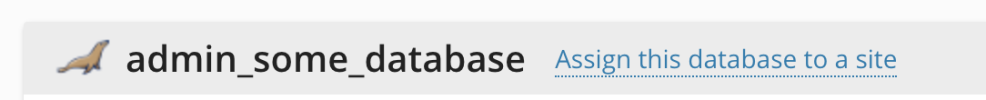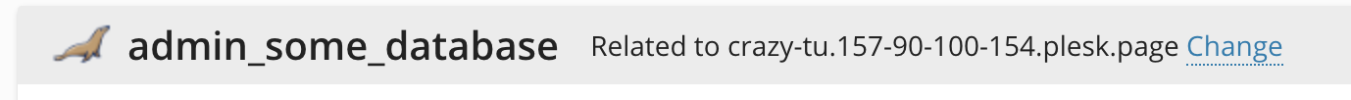@Linulex could you please clarify, where exactly in the Active list this "compatibilitymodus" is? It would be great if you attached a screenshot.In the active list, everything is accessible from 1 page.
In dynamic list there are a lot less options grouped together, and not always in the most logical way and some are just plain gone. For example the compatibilitymodus. Yes i still have hundreds of websites using this. I am using plesk since v 1.3 so every possible config that was once possible in a version is still in use somewhere on a server. half of my websites have a
imho: the dynamic list is an exercise of the programmers to justify there own job.
-
We value your experience with Plesk during 2025
Plesk strives to perform even better in 2026. To help us improve further, please answer a few questions about your experience with Plesk Obsidian 2025.
Please take this short survey:
https://survey.webpros.com/
You are using an out of date browser. It may not display this or other websites correctly.
You should upgrade or use an alternative browser.
You should upgrade or use an alternative browser.
Important "Active List" will be discontinued and replaced by "Dynamic List" starting March 2024
- Thread starter Peter Debik
- Start date
Linulex
Silver Pleskian
here you go. i know it it a very old feature, but i am using plesk since version 1.3 so i have websites with every feature that ever was present in plesk. I even still have websites with frontpage _vti directories in them.
I have looked up the websites where httpsdocs is empty and then deleted it and disabled the compatibility mode, but there are still a lot of websites that use it.

I have looked up the websites where httpsdocs is empty and then deleted it and disabled the compatibility mode, but there are still a lot of websites that use it.

weareimpulse
Basic Pleskian
I would honestly rather pay more and keep Active List - as dynamic list is horrible to use as a developer - I feel losing this feature is massively detrimental to professionals and day-to-day working practices. You say this was a decision taken by polling people, however, after reading this thread, I see no one who actually champions the dynamic list mode. Please reconsider!!!
I would honestly rather pay more and keep Active List - as dynamic list is horrible to use as a developer - I feel losing this feature is massively detrimental to professionals and day-to-day working practices. You say this was a decision taken by polling people, however, after reading this thread, I see no one who actually champions the dynamic list mode. Please reconsider!!!
Can you explain why the Active List is easier to use than the Dynamic List?
For me, it's a bunch of icons placed randomly on the screen without any logic. I always had to search for a particular icon that I needed to accomplish a task:

I do think that the current Dynamic List design is too crowded. Why not let us choose which icons should be displayed on the dashboard view (the first tab of the dynamic list)?
Ah, just like me you did not discover at first how to sort them alphabetically ;-) But it was possible ...For me, it's a bunch of icons placed randomly on the screen without any logic. I always had to search for a particular icon that I needed to accomplish a task:
Anyway: No, the Active List ist not coming back. Tests have shown that it's only a matter of getting used to the new layout.
HHawk
Regular Pleskian
Ah, just like me you did not discover at first how to sort them alphabetically ;-) But it was possible ...
Anyway: No, the Active List ist not coming back. Tests have shown that it's only a matter of getting used to the new layout.
Yeah, it needs getting used to. Same as the yearly price increase. ;-)
Anyways, back on -topic, what about my previous remark:
The Dynamic List is horrible in terms of performance. Browser crashes/hang often when you open a customer's server with 400 domains.
I try to set it to 25 items per page, but this takes quite some time between browser crashes/hangs... Ugh.
Is there a way to always force 25 items per page and disabling 100 / All options completely. That would make it a bit better. Currently unusable. Customers also complain that our servers are slow, but I have to inform them it's related to Dynamic List...
I would favour this as when a server customer has show all or whatever enabled. Plesk is TERRIBLY slow...
@HHawk
To pinpoint the slow behavior of Plesk, could you please:
Add this to the panel.ini:
Next,
Open the affected page in Firefox.
Open the browser console in Firefox, and open the Network tab.
Check the items marked in red.

Next, hit the trashcan to clear any previous requests.
Hit [Reload] to start measuring the speed of the page.
And paste a screenshot of the status bar when the page is redrawn? That should tell how long it takes to build the page.
Thanks!
To pinpoint the slow behavior of Plesk, could you please:
Add this to the panel.ini:
Code:
[domainManagement]
favicons.enabled = true
showColumnSetupDate = true ; shows the "Setup Date" column
showColumnExpirationDate = true ; shows the "Expiration Date" column
showExtensionsColumns = true ; shows the "Rank Tracker" columnNext,
Open the affected page in Firefox.
Open the browser console in Firefox, and open the Network tab.
Check the items marked in red.

Next, hit the trashcan to clear any previous requests.
Hit [Reload] to start measuring the speed of the page.
And paste a screenshot of the status bar when the page is redrawn? That should tell how long it takes to build the page.
Thanks!
I also dont understand why the active list will be discontinued.Today Plesk has announced that the "Active List" will be discontinued and replaced by "Dynamic List" starting March 2024. You already know "Dynamic List" and it is already the default on many Plesk installations.
We have prepared an interesting comparison between these two user interface views for you here:
Dynamic List vs. Active List: A Comprehensive Comparison – Unveiling the Ultimate Winner! - Plesk
Dynamic List vs. Active List: A Comprehensive Comparison – Unveiling the Ultimate Winner. Learn all you need to know right here.www.plesk.com
If you are among the few who still prefer Active List, this thread is for you: After going through the above article, please let us know what you'd like to see in Dynamic List that it can become your favorite new user interface view. Simply post and discuss your ideas in this thread.
I also think, most Users will still use the active list, i think!
Since Plesk Obsidian 18.0.59, published February 20th, 2024: In Dynamic List view, added the missing “Compatibility mode for the legacy option ‘Separate SSL/TLS and non-SSL/TLS content’” option to the “Hosting” page of domains. (PPPM-14258)@Linulex, the Compatibility mode setting will appear in the Dynamic list / Hosting with the next Plesk release (18.0.59).
Jason Hennry
New Pleskian
I appreciate the detailed comparison between Dynamic List and Active List. While I've been accustomed to Active List, I'd love to see enhanced customization options and a seamless transition process in Dynamic List to make it my preferred UI view. Looking forward to the updates!
Hoover over the website thumb nail image.Where is the website "Preview" link, that appears in Active List, but I can't find in Dynamic List?
Thank you!Hoover over the website thumb nail image.
Plesk: If I'm visually scanning the entire page to find an option, it should be more intuitive. I shouldn't have to hover over everything to see that it contains more choices. Even a hamburger or kebob menu (tri-colon or vertical ellipsis) would be helpful.
Hello. Can anyone please tell how to assign a database to a domain/subdomain in dynamic list view? In Active list view the setting was on the top right, you could create a new DB or assign an existing DB to a domain/subdomain. In dynamic list view there is only a button "Databases" and if clicked it takes you to the list of all databases on the server. It seems you can only assign a DB to a domain/subdomain when you create a new DB, but there is no way to change it later on. I've spent like 15 minutes searching for it right now.
@TRANSFER, the Databases button takes you to the list of the databases within one subscription, not the whole server.
For every database, there is a control near its title that lets you assign or reassign it to one of the domains within the subscription.
For every database, there is a control near its title that lets you assign or reassign it to one of the domains within the subscription.
Attachments
Similar threads
- Replies
- 5
- Views
- 4K
G
- Replies
- 0
- Views
- 3K
G