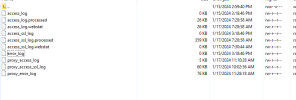beufreecasse
New Pleskian
- Server operating system version
- Ubuntu 22.04
- Plesk version and microupdate number
- Plesk Obsidian Web Pro Edition 18.0.58
Hello,
I'm facing a big issue with plesk and nodejs. I initially had a centos with plesk and because centos was to old i decided to migrate to ubuntu 22.$
I've made a backup of my plesk server with backup manager and I installed ubuntu on it.
Then I installed Plesk on the brand new ubuntu server and restored my backup with full system option.
EVerything was fine until i tried to do npm install. After that my app was having 502. I tried to uninstall node server feature and reinstall it but now all my node apps are having the same issue with 502 error.
When I check the nginx log I see :
19292#0: *7 connect() failed (111: Connection refused) while connecting to upstream
If someone could help me with this issue.
Thank you
I'm facing a big issue with plesk and nodejs. I initially had a centos with plesk and because centos was to old i decided to migrate to ubuntu 22.$
I've made a backup of my plesk server with backup manager and I installed ubuntu on it.
Then I installed Plesk on the brand new ubuntu server and restored my backup with full system option.
EVerything was fine until i tried to do npm install. After that my app was having 502. I tried to uninstall node server feature and reinstall it but now all my node apps are having the same issue with 502 error.
When I check the nginx log I see :
19292#0: *7 connect() failed (111: Connection refused) while connecting to upstream
If someone could help me with this issue.
Thank you