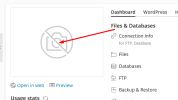- Server operating system version
- Ubuntu 18.04 x86_64
- Plesk version and microupdate number
- Plesk Obsidian 18.0.52.3
Was using the SSH Terminal extension briefly as I could not connect directly, tested nginx with "nginx -t" and restarted nginx with "service nginx restart". This closed my connection to the SSH but now the Plesk panel is unavailable, along with my websites.
I restarted my VPS and SSH'd in and ran plesk repair all, with no errors. Sw-cp-server is running and so is apache2 and nginx. PHP seems to be working, with 8.1 and 7.4 both being working. 7.0 and 7.3 fail to start with no website pools. All sites but one run 8.1 and the other runs 7.4. Im not sure what PHP version the plesk panel runs.
At a loss for what to do here as the plesk panel service seems to be running without issue and plesk repair is not picking up anything either. I would greatly appreciate your help.
I restarted my VPS and SSH'd in and ran plesk repair all, with no errors. Sw-cp-server is running and so is apache2 and nginx. PHP seems to be working, with 8.1 and 7.4 both being working. 7.0 and 7.3 fail to start with no website pools. All sites but one run 8.1 and the other runs 7.4. Im not sure what PHP version the plesk panel runs.
At a loss for what to do here as the plesk panel service seems to be running without issue and plesk repair is not picking up anything either. I would greatly appreciate your help.