Hi Guys,
I've updated the Apache on the server (Ubuntu 12.04) and since I've had this issues:
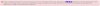
I've already tried the solution from here: http://kb.parallels.com/en/111605
I've updated the Apache on the server (Ubuntu 12.04) and since I've had this issues:
I've already tried the solution from here: http://kb.parallels.com/en/111605
