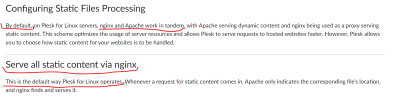- Server operating system version
- CentOS Linux 7.9.2009 (Core)
- Plesk version and microupdate number
- Plesk Obsidian Web Host Edition Version 18.0.50 Update #2
Hello guys.
I am trying to improve overall performance of my site which is:
But I am very confused about recommended settings per instructions on this page: Apache and Nginx Settings
So in the section "Serve all static content via nginx", on Step 2 it says: "Select the Proxy mode and Smart static files processing checkboxes."
Question 1)
If I am selecting "Proxy" mode, that contradicts with serving by nginx. Is it not? Is it a mis-type or am I not understanding it correctly?
Question 2)
Could anyone please recommend me proper settings for my case (serving webp & .mp3)?
Which of these 4 options should be checked/unchecked?
The goal is to speed up output of images and audio to the user.

Thank you very much!
I am trying to improve overall performance of my site which is:
- a 1-pager music site with few pop-ups and a very little text that changes very rarely.
- streams .mp3 audio files
- serves webp images (in "Additional nginx directives" we have placed a directives that convert any other image format into webp)
But I am very confused about recommended settings per instructions on this page: Apache and Nginx Settings
So in the section "Serve all static content via nginx", on Step 2 it says: "Select the Proxy mode and Smart static files processing checkboxes."
Question 1)
If I am selecting "Proxy" mode, that contradicts with serving by nginx. Is it not? Is it a mis-type or am I not understanding it correctly?
Question 2)
Could anyone please recommend me proper settings for my case (serving webp & .mp3)?
Which of these 4 options should be checked/unchecked?
The goal is to speed up output of images and audio to the user.

Thank you very much!