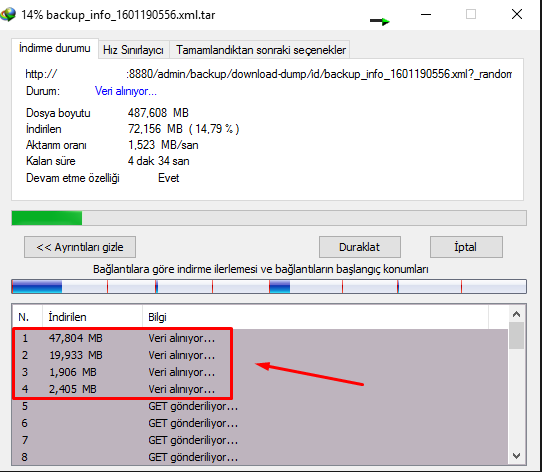Volkan
New Pleskian
OS: CentOS release 6.7 (Final) 64BIT
Plesk Odin version: 12.5.30 Update #18
Hi.Have experiencing the same problem?
Event;
Clicked to download the backup file;
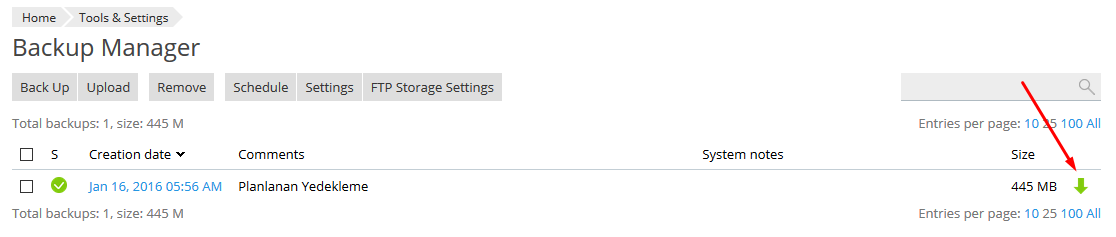
Before you start downloading;
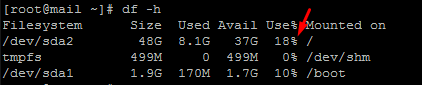
If downloading 16%;
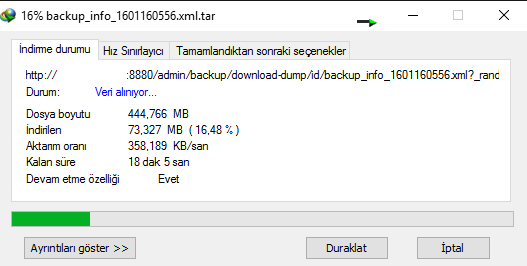
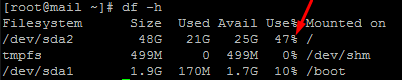
"/tmp" folder;
[root@mail tmp]# du -ah /tmp/
445M /tmp/dumphe3rTj.tar
445M /tmp/dumpCn018C.tar
445M /tmp/dump92PQlz.tar
445M /tmp/dumpp3GOfT.tar
445M /tmp/dumpuupjUD.tar
445M /tmp/dump3wur3I.tar
0 /tmp/autoinstaller_webui_socket
445M /tmp/dumpkrWX5V.tar
0 /tmp/psa-installer.lock
445M /tmp/dumpeCdRlz.tar
4.0K /tmp/vmware-root/vmware-apploader-21216.log
4.0K /tmp/vmware-root/vmware-apploader-21158.log
8.0K /tmp/vmware-root/vmware-apploader-1187.log
8.0K /tmp/vmware-root/vmware-apploader-1160.log
8.0K /tmp/vmware-root/vmware-apploader-1171.log
8.0K /tmp/vmware-root/vmware-21158.log
8.0K /tmp/vmware-root/vmware-apploader-1155.log
8.0K /tmp/vmware-root/vmware-21216.log
60K /tmp/vmware-root
4.0K /tmp/tortix-install.log
445M /tmp/dumpTBux7J.tar
445M /tmp/dumpICDQfT.tar
445M /tmp/dumpV9P8Ay.tar
445M /tmp/dumpYcPqp6.tar
445M /tmp/dumpj9SQmJ.tar
445M /tmp/dump3fGPfT.tar
0 /tmp/autoinstaller3.log
445M /tmp/dumpYpwbBy.tar
445M /tmp/dump4ytsvG.tar
445M /tmp/dumpLuCwyA.tar
445M /tmp/dumpDAq0fV.tar
445M /tmp/dumpHuaKcP.tar
445M /tmp/dumpx8PBV7.tar
445M /tmp/dumpaoIPfT.tar
445M /tmp/dumpJXtgR6.tar
445M /tmp/dumpNcFJiI.tar
445M /tmp/dumpY58Y8C.tar
445M /tmp/dumpD03TCB.tar
445M /tmp/dumpZg8HEu.tar
4.0K /tmp/.ICE-unix
4.0K /tmp/vgauthsvclog.txt.0
445M /tmp/dumpI2UeoM.tar
445M /tmp/dumpeugIcP.tar
445M /tmp/dumpjU8q0L.tar
445M /tmp/dumpTzuTDa.tar
14G /tmp/
As soon as the disk occupancy rate of 100%.
psa.conf;
[root@mail /]# cat /etc/psa/psa.conf
#
# (c) Copyright 1999-2008 Parallels
# All Rights Reserved
#
# This file is used to declare the location of different utilities,
# services, and/or packages within Plesk. No changes should be made
# to this file without first consulting support. Any changes made can
# affect service availability and performance.
#
# Each line in this file follows the following format:
#
# variable [whitespace characters] value
#
# That is, the name of the field, followed by spaces or tabs, followed
# by field value. Trailing spaces are removed.
#
# Plesk tree
PRODUCT_ROOT_D /usr/local/psa
# Directory of SysV-like Plesk initscripts
PRODUCT_RC_D /etc/init.d
# Directory for config files
PRODUCT_ETC_D /usr/local/psa/etc
# Directory for service utilities
PLESK_LIBEXEC_DIR /usr/lib64/plesk-9.0
# Virtual hosts directory
HTTPD_VHOSTS_D /var/www/vhosts
# Apache configuration files directory
HTTPD_CONF_D /etc/httpd/conf
# Apache include files directory
HTTPD_INCLUDE_D /etc/httpd/conf.d
# Apache binary
HTTPD_BIN /usr/sbin/httpd
# Apache log files directory
HTTPD_LOG_D /var/log/httpd
# Apache startup script
HTTPD_SERVICE httpd
# Qmail directory
QMAIL_ROOT_D /var/qmail
# Location of qmail maildirs
PLESK_MAILNAMES_D /var/qmail/mailnames
# Path to rblsmtpd
RBLSMTPD /usr/sbin/rblsmtpd
# Bind
NAMED_RUN_ROOT_D /var/named/chroot
# Webalizer
WEB_STAT /usr/bin/webalizer
# MySQL
MYSQL_VAR_D /var/lib/mysql
MYSQL_BIN_D /usr/bin
MYSQL_SOCKET /var/lib/mysql/mysql.sock
# PostgreSQL
PGSQL_DATA_D /var/lib/pgsql/data
PGSQL_CONF_D /var/lib/pgsql/data
PGSQL_BIN_D /usr/bin
# Backups directory
DUMP_D /var/lib/psa/dumps
DUMP_TMP_D /tmp
# Mailman directories
MAILMAN_ROOT_D /usr/lib/mailman
MAILMAN_VAR_D /var/lib/mailman
# Python binary
PYTHON_BIN /usr/bin/python
# Tomcat root directory
CATALINA_HOME /usr/share/tomcat6
# DrWeb
DRWEB_ROOT_D /opt/drweb
DRWEB_ETC_D /etc/drweb
# GnuPG binary
GPG_BIN /usr/bin/gpg
# Tar binary
TAR_BIN /bin/tar
# AWStats
AWSTATS_ETC_D /etc/awstats
AWSTATS_BIN_D /var/www/cgi-bin/awstats
AWSTATS_TOOLS_D /usr/share/awstats
AWSTATS_DOC_D /var/www/html/awstats
# openssl binary
OPENSSL_BIN /usr/bin/openssl
LIB_SSL_PATH /lib/libssl.so
LIB_CRYPTO_PATH /lib/libcrypto.so
CLIENT_PHP_BIN /usr/local/psa/bin/php-cli
# SNI
SNI_SUPPORT true
# APS controller
APS_DB_DRIVER_LIBRARY /usr/lib64/sw/libmysqlserver.so.2.0
# IPv6 support in backend
IPv6_DISABLED false
# SpamAssassin max mail size (in bytes)
SA_MAX_MAIL_SIZE 256000
How can I fix this situation?
Plesk Odin version: 12.5.30 Update #18
Hi.Have experiencing the same problem?
Event;
Clicked to download the backup file;
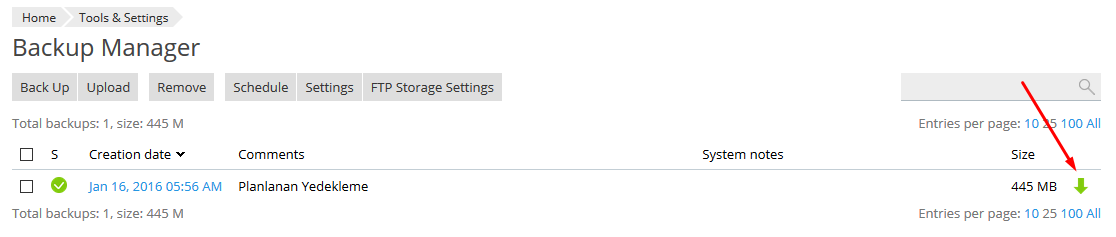
Before you start downloading;
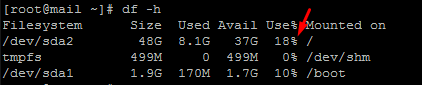
If downloading 16%;
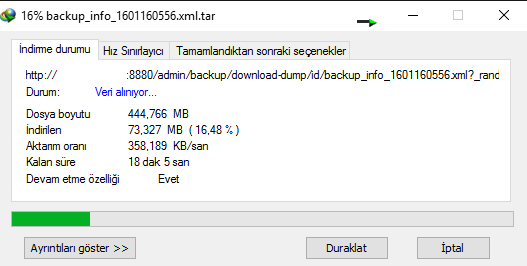
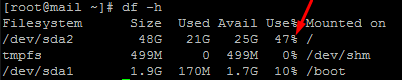
"/tmp" folder;
[root@mail tmp]# du -ah /tmp/
445M /tmp/dumphe3rTj.tar
445M /tmp/dumpCn018C.tar
445M /tmp/dump92PQlz.tar
445M /tmp/dumpp3GOfT.tar
445M /tmp/dumpuupjUD.tar
445M /tmp/dump3wur3I.tar
0 /tmp/autoinstaller_webui_socket
445M /tmp/dumpkrWX5V.tar
0 /tmp/psa-installer.lock
445M /tmp/dumpeCdRlz.tar
4.0K /tmp/vmware-root/vmware-apploader-21216.log
4.0K /tmp/vmware-root/vmware-apploader-21158.log
8.0K /tmp/vmware-root/vmware-apploader-1187.log
8.0K /tmp/vmware-root/vmware-apploader-1160.log
8.0K /tmp/vmware-root/vmware-apploader-1171.log
8.0K /tmp/vmware-root/vmware-21158.log
8.0K /tmp/vmware-root/vmware-apploader-1155.log
8.0K /tmp/vmware-root/vmware-21216.log
60K /tmp/vmware-root
4.0K /tmp/tortix-install.log
445M /tmp/dumpTBux7J.tar
445M /tmp/dumpICDQfT.tar
445M /tmp/dumpV9P8Ay.tar
445M /tmp/dumpYcPqp6.tar
445M /tmp/dumpj9SQmJ.tar
445M /tmp/dump3fGPfT.tar
0 /tmp/autoinstaller3.log
445M /tmp/dumpYpwbBy.tar
445M /tmp/dump4ytsvG.tar
445M /tmp/dumpLuCwyA.tar
445M /tmp/dumpDAq0fV.tar
445M /tmp/dumpHuaKcP.tar
445M /tmp/dumpx8PBV7.tar
445M /tmp/dumpaoIPfT.tar
445M /tmp/dumpJXtgR6.tar
445M /tmp/dumpNcFJiI.tar
445M /tmp/dumpY58Y8C.tar
445M /tmp/dumpD03TCB.tar
445M /tmp/dumpZg8HEu.tar
4.0K /tmp/.ICE-unix
4.0K /tmp/vgauthsvclog.txt.0
445M /tmp/dumpI2UeoM.tar
445M /tmp/dumpeugIcP.tar
445M /tmp/dumpjU8q0L.tar
445M /tmp/dumpTzuTDa.tar
14G /tmp/
As soon as the disk occupancy rate of 100%.
psa.conf;
[root@mail /]# cat /etc/psa/psa.conf
#
# (c) Copyright 1999-2008 Parallels
# All Rights Reserved
#
# This file is used to declare the location of different utilities,
# services, and/or packages within Plesk. No changes should be made
# to this file without first consulting support. Any changes made can
# affect service availability and performance.
#
# Each line in this file follows the following format:
#
# variable [whitespace characters] value
#
# That is, the name of the field, followed by spaces or tabs, followed
# by field value. Trailing spaces are removed.
#
# Plesk tree
PRODUCT_ROOT_D /usr/local/psa
# Directory of SysV-like Plesk initscripts
PRODUCT_RC_D /etc/init.d
# Directory for config files
PRODUCT_ETC_D /usr/local/psa/etc
# Directory for service utilities
PLESK_LIBEXEC_DIR /usr/lib64/plesk-9.0
# Virtual hosts directory
HTTPD_VHOSTS_D /var/www/vhosts
# Apache configuration files directory
HTTPD_CONF_D /etc/httpd/conf
# Apache include files directory
HTTPD_INCLUDE_D /etc/httpd/conf.d
# Apache binary
HTTPD_BIN /usr/sbin/httpd
# Apache log files directory
HTTPD_LOG_D /var/log/httpd
# Apache startup script
HTTPD_SERVICE httpd
# Qmail directory
QMAIL_ROOT_D /var/qmail
# Location of qmail maildirs
PLESK_MAILNAMES_D /var/qmail/mailnames
# Path to rblsmtpd
RBLSMTPD /usr/sbin/rblsmtpd
# Bind
NAMED_RUN_ROOT_D /var/named/chroot
# Webalizer
WEB_STAT /usr/bin/webalizer
# MySQL
MYSQL_VAR_D /var/lib/mysql
MYSQL_BIN_D /usr/bin
MYSQL_SOCKET /var/lib/mysql/mysql.sock
# PostgreSQL
PGSQL_DATA_D /var/lib/pgsql/data
PGSQL_CONF_D /var/lib/pgsql/data
PGSQL_BIN_D /usr/bin
# Backups directory
DUMP_D /var/lib/psa/dumps
DUMP_TMP_D /tmp
# Mailman directories
MAILMAN_ROOT_D /usr/lib/mailman
MAILMAN_VAR_D /var/lib/mailman
# Python binary
PYTHON_BIN /usr/bin/python
# Tomcat root directory
CATALINA_HOME /usr/share/tomcat6
# DrWeb
DRWEB_ROOT_D /opt/drweb
DRWEB_ETC_D /etc/drweb
# GnuPG binary
GPG_BIN /usr/bin/gpg
# Tar binary
TAR_BIN /bin/tar
# AWStats
AWSTATS_ETC_D /etc/awstats
AWSTATS_BIN_D /var/www/cgi-bin/awstats
AWSTATS_TOOLS_D /usr/share/awstats
AWSTATS_DOC_D /var/www/html/awstats
# openssl binary
OPENSSL_BIN /usr/bin/openssl
LIB_SSL_PATH /lib/libssl.so
LIB_CRYPTO_PATH /lib/libcrypto.so
CLIENT_PHP_BIN /usr/local/psa/bin/php-cli
# SNI
SNI_SUPPORT true
# APS controller
APS_DB_DRIVER_LIBRARY /usr/lib64/sw/libmysqlserver.so.2.0
# IPv6 support in backend
IPv6_DISABLED false
# SpamAssassin max mail size (in bytes)
SA_MAX_MAIL_SIZE 256000
How can I fix this situation?