raytracy
Basic Pleskian
I faced to a weird situation:
My backup manager report that it cannot contact FTP server when I browse the backup listing:
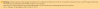
I login to host and try the command provided in error message, but it looks fine with no error;
#curl -v --ftp-pasv -u ftp-migoblue 'ftp://10.250.11.101/./'
Enter host password for user 'ftp-migoblue':
* About to connect() to 10.250.11.101 port 21 (#0)
* Trying 10.250.11.101...
* Connected to 10.250.11.101 (10.250.11.101) port 21 (#0)
< 220 (vsFTPd 3.0.2)
> USER ftp-migoblue
< 331 Please specify the password.
> PASS Dsy0u@migoblue
< 230 Login successful.
> PWD
< 257 "/"
* Entry path is '/'
> CWD .
* ftp_perform ends with SECONDARY: 0
< 250 Directory successfully changed.
> EPSV
* Connect data stream passively
< 229 Entering Extended Passive Mode (|||57398|).
* Trying 10.250.11.101...
* Connecting to 10.250.11.101 (10.250.11.101) port 57398
* Connected to 10.250.11.101 (10.250.11.101) port 21 (#0)
> TYPE A
< 200 Switching to ASCII mode.
> LIST
< 150 Here comes the directory listing.
* Maxdownload = -1
-rw-r--r-- 1 1006 1006 2332990195 Aug 11 03:05 backup_1708110303.tar
-rw-r--r-- 1 1006 1006 24026863 Aug 12 03:04 backup_1708110303_1708120303.tar
-rw-r--r-- 1 1006 1006 22589679 Aug 13 03:04 backup_1708110303_1708130303.tar
-rw-r--r-- 1 1006 1006 22821615 Aug 14 03:04 backup_1708110303_1708140303.tar
-rw-r--r-- 1 1006 1006 192771313 Aug 17 03:04 backup_1708110303_1708170303.tar
-rw-r--r-- 1 1006 1006 2607138547 Aug 24 03:06 backup_1708240303.tar
* Remembering we are in dir "./"
< 226 Directory send OK.
* Connection #0 to host 10.250.11.101 left intact
(I have try connected with regular linux ftp client with no problem too)
I have suspected that maybe there is wrong password, so I try to set password again but got:

I have no idea about why I can curl/ftp to FTP server without problem, but Plesk report fail in the mean time?
CentOS 7.3+Plesk Onyx 17.5.3 Update #18
---- Update ----
I have try to set FTP storage again over again, some time it report the error:
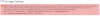
When I check the FTP server, I found that test-dir and test-file.txt was actually created, but Plesk still report error.
I have try to delete test-dir/test-file.txt and ran the curl command from above again, completed with no error:
# echo 123 | curl -T - --ftp-create-dirs -v --ftp-pasv -u ftp-migoblue 'ftp://10.250.11.101///test-dir/test-file.txt'
Enter host password for user 'ftp-migoblue':
* About to connect() to 10.250.11.101 port 21 (#0)
* Trying 10.250.11.101...
% Total % Received % Xferd Average Speed Time Time Time Current
Dload Upload Total Spent Left Speed
0 0 0 0 0 0 0 0 --:--:-- --:--:-- --:--:-- 0* Connected to 10.250.11.101 (10.250.11.101) port 21 (#0)
< 220 (vsFTPd 3.0.2)
> USER ftp-migoblue
< 331 Please specify the password.
> PASS Dsy0u@migoblue
< 230 Login successful.
> PWD
< 257 "/"
* Entry path is '/'
> CWD /test-dir
* ftp_perform ends with SECONDARY: 0
< 550 Failed to change directory.
> MKD /test-dir
< 257 "/test-dir" created
> CWD /test-dir
< 250 Directory successfully changed.
> EPSV
* Connect data stream passively
< 229 Entering Extended Passive Mode (|||57512|).
* Trying 10.250.11.101...
* Connecting to 10.250.11.101 (10.250.11.101) port 57512
* Connected to 10.250.11.101 (10.250.11.101) port 21 (#0)
> TYPE I
< 200 Switching to Binary mode.
> STOR test-file.txt
< 150 Ok to send data.
} [data not shown]
* Remembering we are in dir "//test-dir/"
< 226 Transfer complete.
100 4 0 0 0 4 0 29 --:--:-- --:--:-- --:--:-- 29
* Connection #0 to host 10.250.11.101 left intact
# curl -v --ftp-pasv -u ftp-migoblue 'ftp://10.250.11.101///test-dir/'
Enter host password for user 'ftp-migoblue':
* About to connect() to 10.250.11.101 port 21 (#0)
* Trying 10.250.11.101...
* Connected to 10.250.11.101 (10.250.11.101) port 21 (#0)
< 220 (vsFTPd 3.0.2)
> USER ftp-migoblue
< 331 Please specify the password.
> PASS Dsy0u@migoblue
< 230 Login successful.
> PWD
< 257 "/"
* Entry path is '/'
> CWD /test-dir
* ftp_perform ends with SECONDARY: 0
< 250 Directory successfully changed.
> EPSV
* Connect data stream passively
< 229 Entering Extended Passive Mode (|||57343|).
* Trying 10.250.11.101...
* Connecting to 10.250.11.101 (10.250.11.101) port 57343
* Connected to 10.250.11.101 (10.250.11.101) port 21 (#0)
> TYPE A
< 200 Switching to ASCII mode.
> LIST
< 150 Here comes the directory listing.
* Maxdownload = -1
-rw-r--r-- 1 1006 1006 4 Aug 26 03:57 test-file.txt
* Remembering we are in dir "//test-dir/"
< 226 Directory send OK.
* Connection #0 to host 10.250.11.101 left intact
I have 3 hosts with same configuration and store to same FTP server, only this one has problem.
My backup manager report that it cannot contact FTP server when I browse the backup listing:
I login to host and try the command provided in error message, but it looks fine with no error;
#curl -v --ftp-pasv -u ftp-migoblue 'ftp://10.250.11.101/./'
Enter host password for user 'ftp-migoblue':
* About to connect() to 10.250.11.101 port 21 (#0)
* Trying 10.250.11.101...
* Connected to 10.250.11.101 (10.250.11.101) port 21 (#0)
< 220 (vsFTPd 3.0.2)
> USER ftp-migoblue
< 331 Please specify the password.
> PASS Dsy0u@migoblue
< 230 Login successful.
> PWD
< 257 "/"
* Entry path is '/'
> CWD .
* ftp_perform ends with SECONDARY: 0
< 250 Directory successfully changed.
> EPSV
* Connect data stream passively
< 229 Entering Extended Passive Mode (|||57398|).
* Trying 10.250.11.101...
* Connecting to 10.250.11.101 (10.250.11.101) port 57398
* Connected to 10.250.11.101 (10.250.11.101) port 21 (#0)
> TYPE A
< 200 Switching to ASCII mode.
> LIST
< 150 Here comes the directory listing.
* Maxdownload = -1
-rw-r--r-- 1 1006 1006 2332990195 Aug 11 03:05 backup_1708110303.tar
-rw-r--r-- 1 1006 1006 24026863 Aug 12 03:04 backup_1708110303_1708120303.tar
-rw-r--r-- 1 1006 1006 22589679 Aug 13 03:04 backup_1708110303_1708130303.tar
-rw-r--r-- 1 1006 1006 22821615 Aug 14 03:04 backup_1708110303_1708140303.tar
-rw-r--r-- 1 1006 1006 192771313 Aug 17 03:04 backup_1708110303_1708170303.tar
-rw-r--r-- 1 1006 1006 2607138547 Aug 24 03:06 backup_1708240303.tar
* Remembering we are in dir "./"
< 226 Directory send OK.
* Connection #0 to host 10.250.11.101 left intact
(I have try connected with regular linux ftp client with no problem too)
I have suspected that maybe there is wrong password, so I try to set password again but got:
I have no idea about why I can curl/ftp to FTP server without problem, but Plesk report fail in the mean time?
CentOS 7.3+Plesk Onyx 17.5.3 Update #18
---- Update ----
I have try to set FTP storage again over again, some time it report the error:
When I check the FTP server, I found that test-dir and test-file.txt was actually created, but Plesk still report error.
I have try to delete test-dir/test-file.txt and ran the curl command from above again, completed with no error:
# echo 123 | curl -T - --ftp-create-dirs -v --ftp-pasv -u ftp-migoblue 'ftp://10.250.11.101///test-dir/test-file.txt'
Enter host password for user 'ftp-migoblue':
* About to connect() to 10.250.11.101 port 21 (#0)
* Trying 10.250.11.101...
% Total % Received % Xferd Average Speed Time Time Time Current
Dload Upload Total Spent Left Speed
0 0 0 0 0 0 0 0 --:--:-- --:--:-- --:--:-- 0* Connected to 10.250.11.101 (10.250.11.101) port 21 (#0)
< 220 (vsFTPd 3.0.2)
> USER ftp-migoblue
< 331 Please specify the password.
> PASS Dsy0u@migoblue
< 230 Login successful.
> PWD
< 257 "/"
* Entry path is '/'
> CWD /test-dir
* ftp_perform ends with SECONDARY: 0
< 550 Failed to change directory.
> MKD /test-dir
< 257 "/test-dir" created
> CWD /test-dir
< 250 Directory successfully changed.
> EPSV
* Connect data stream passively
< 229 Entering Extended Passive Mode (|||57512|).
* Trying 10.250.11.101...
* Connecting to 10.250.11.101 (10.250.11.101) port 57512
* Connected to 10.250.11.101 (10.250.11.101) port 21 (#0)
> TYPE I
< 200 Switching to Binary mode.
> STOR test-file.txt
< 150 Ok to send data.
} [data not shown]
* Remembering we are in dir "//test-dir/"
< 226 Transfer complete.
100 4 0 0 0 4 0 29 --:--:-- --:--:-- --:--:-- 29
* Connection #0 to host 10.250.11.101 left intact
# curl -v --ftp-pasv -u ftp-migoblue 'ftp://10.250.11.101///test-dir/'
Enter host password for user 'ftp-migoblue':
* About to connect() to 10.250.11.101 port 21 (#0)
* Trying 10.250.11.101...
* Connected to 10.250.11.101 (10.250.11.101) port 21 (#0)
< 220 (vsFTPd 3.0.2)
> USER ftp-migoblue
< 331 Please specify the password.
> PASS Dsy0u@migoblue
< 230 Login successful.
> PWD
< 257 "/"
* Entry path is '/'
> CWD /test-dir
* ftp_perform ends with SECONDARY: 0
< 250 Directory successfully changed.
> EPSV
* Connect data stream passively
< 229 Entering Extended Passive Mode (|||57343|).
* Trying 10.250.11.101...
* Connecting to 10.250.11.101 (10.250.11.101) port 57343
* Connected to 10.250.11.101 (10.250.11.101) port 21 (#0)
> TYPE A
< 200 Switching to ASCII mode.
> LIST
< 150 Here comes the directory listing.
* Maxdownload = -1
-rw-r--r-- 1 1006 1006 4 Aug 26 03:57 test-file.txt
* Remembering we are in dir "//test-dir/"
< 226 Directory send OK.
* Connection #0 to host 10.250.11.101 left intact
I have 3 hosts with same configuration and store to same FTP server, only this one has problem.
Last edited:
