Wolfgang Reidlinger
Basic Pleskian
- Server operating system version
- Ubuntu 20.04.6 LTS
- Plesk version and microupdate number
- 18.0.57.2
Hi there,
got some problems with the Backup task notification email from PMMCli-Daemon.
This emails are always inside the Junk folder (Webmail or EMail Client).
The sender email address is the same as the receiver email address.
This address it the administrator email address.
The domain used is also hosted (mail service) on this PLESK instance. So the email is actually never leaving the server.
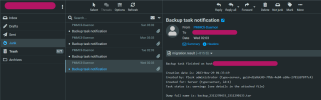
Already tried the following:
Please also have a look at the email source.
Anybody got some ideas?
got some problems with the Backup task notification email from PMMCli-Daemon.
This emails are always inside the Junk folder (Webmail or EMail Client).
The sender email address is the same as the receiver email address.
This address it the administrator email address.
The domain used is also hosted (mail service) on this PLESK instance. So the email is actually never leaving the server.
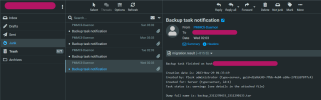
Already tried the following:
- adding the sender (PMMCli-Daemon) to the global whitelist inside the Spam Filter Set
- adding the sender to the contacts inside the webmail
Please also have a look at the email source.
Code:
Authentication-Results: hosting.supertopleveldomain.org;
dmarc=fail (p=QUARANTINE sp=QUARANTINE) smtp.from=supertopleveldomain.org header.from=supertopleveldomain.org
Return-Path: <[email protected]>
X-Spam-Checker-Version: SpamAssassin 3.4.4 (2020-01-24) on
hosting.supertopleveldomain.org
X-Spam-Level:
X-Spam-Status: No, score=-100.0 required=7.0 tests=NO_RELAYS,
T_SCC_BODY_TEXT_LINE,USER_IN_WELCOMELIST,USER_IN_WHITELIST
autolearn=ham autolearn_force=no version=3.4.4
X-Original-To: [email protected]
Delivered-To: [email protected]
Received: by hosting.supertopleveldomain.org (Postfix, from userid 0)
id D82CD60222; Sun, 26 Nov 2023 05:03:15 +0100 (CET)
Content-Type: multipart/mixed; boundary="===============3167549208581624220=="
MIME-Version: 1.0
From: PMMCli-Daemon <[email protected]>
To: [email protected]
Date: Sun, 26 Nov 2023 05:03:15 +0100
Subject: Backup task notification
X-PPP-Message-ID:
<170097139583.16393.1710744964966332057@hosting.supertopleveldomain.org>
X-PPP-Vhost: hosting.supertopleveldomain.org
Message-Id: <[email protected]>Anybody got some ideas?





