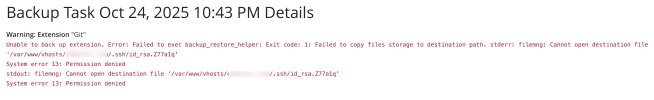Paul Larson
Basic Pleskian
- Server operating system version
- CentOS Linux release 7.9.2009 (Core)
- Plesk version and microupdate number
- 18.0.72
It seems nearly every Plesk server, and nearly every backup, displays this warning each time the backup is run.
In those cases, I login to the shell of that domain user to review the ownership of $/.ssh
If I change the ownership of .ssh/ from "root:root" to "myuser: psacln" - all is fixed.
Can this be made to a default permissions setting, server-wide?
Code:
Warning: Extension "Git"
Unable to back up extension. Error: Failed to exec backup_restore_helper: Exit code: 1: Failed to copy files storage to destination path. stderr: filemng: Cannot open destination file '/var/www/vhosts/example.com/.ssh/id_rsa.Z77a1q'
System error 13: Permission denied
stdout: filemng: Cannot open destination file '/var/www/vhosts/example.com/.ssh/id_rsa.Z77a1q'
System error 13: Permission deniedIn those cases, I login to the shell of that domain user to review the ownership of $/.ssh
Code:
-bash-4.2$ ls -la
total 7224
drwx--x---. 12 myuser psaserv 268 Oct 27 12:21 .
drwxr-xr-x. 28 root root 4096 Oct 27 12:21 ..
-rw-------. 1 myuser psacln 694 Sep 9 13:26 .bash_history
.....truncated....
drwxr-xr-x. 2 root root 29 Sep 9 12:45 .ssh
drwxr-xr-x. 3 myuser psacln 65 Oct 10 00:24 .subversion
drwxr-xr-x. 5 myuser psacln 101 Sep 9 12:46 system
drwxrwxr-x. 4 myuser psacln 43 Sep 9 12:46 templatesIf I change the ownership of .ssh/ from "root:root" to "myuser: psacln" - all is fixed.
Can this be made to a default permissions setting, server-wide?