Jimmy Chang
New Pleskian
- Server operating system version
- Ubuntu 22.04.1 LTS
- Plesk version and microupdate number
- Plesk Obsidian V18.0.47_build 1800221017.13
Hi! I have a question here.
I have a license for the WebHosting version.
But after I installed Plesk, I found that I only had language pack of English.
Previously, we tried to install other dedicated versions of Plesk on Alibaba Cloud, and there are many language packs installed in it. Even though my license can only use 1 language, I can convert its pages into traditional Chinese.
However, after we installed Plesk on Ubuntu 22.04LTS operating system.
We found there was only one option in English.
I'm confused.
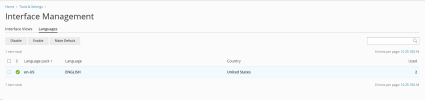
I found Additional Language Pack in the extension marketplace. But it is an additional paid subscription.
Does this mean I have to subscribe to install other languages?
However, I don't want to purchase additional language rights, I just want to be able to use traditional Chinese.
So, how should I add the zh-TW option?
I have a license for the WebHosting version.
But after I installed Plesk, I found that I only had language pack of English.
Previously, we tried to install other dedicated versions of Plesk on Alibaba Cloud, and there are many language packs installed in it. Even though my license can only use 1 language, I can convert its pages into traditional Chinese.
However, after we installed Plesk on Ubuntu 22.04LTS operating system.
We found there was only one option in English.
I'm confused.
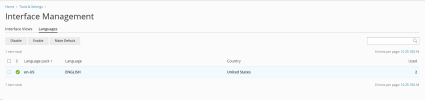
I found Additional Language Pack in the extension marketplace. But it is an additional paid subscription.
Does this mean I have to subscribe to install other languages?
However, I don't want to purchase additional language rights, I just want to be able to use traditional Chinese.
So, how should I add the zh-TW option?
