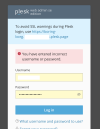- Server operating system version
- Ubuntu 20.4.5
- Plesk version and microupdate number
- cant define, cant login to check
Hi all,
Normally I access to Plesk via link: https://178.128.xxx.xx8443:/smb/web/view
1. last few months most of the time I accessed then system said invalid password (screentshot). I didnt change password, after that sometime I can still access with the saved pass from browser.
2. Then many times I have to go to Digitalocean droplet console, use Plesk login command to generate a link for Plesk.
And now I cant use any of the above way to login to Plesk, it's even worse, when I login, it said invalid pass and then my sites became unaccesable???
Normally I access to Plesk via link: https://178.128.xxx.xx8443:/smb/web/view
1. last few months most of the time I accessed then system said invalid password (screentshot). I didnt change password, after that sometime I can still access with the saved pass from browser.
2. Then many times I have to go to Digitalocean droplet console, use Plesk login command to generate a link for Plesk.
And now I cant use any of the above way to login to Plesk, it's even worse, when I login, it said invalid pass and then my sites became unaccesable???