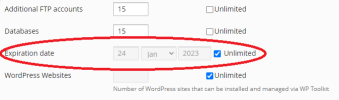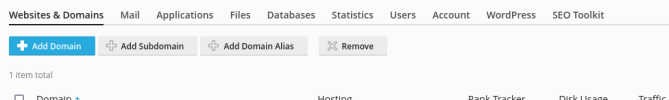riccardo.roscilli
New Pleskian
- Server operating system version
- Centos 7
- Plesk version and microupdate number
- Version 18.0.49 Update #2
Hello,
I cannot find expiration date for subscriptions. Once, I could find it in subscription preferences, or in the older plesk even in domain hosting settings. Now I cannot find it
All subscriptions and domains were migrated from an old plesk. I searched both in power user and in service provider views.
Bye
Riccardo
I cannot find expiration date for subscriptions. Once, I could find it in subscription preferences, or in the older plesk even in domain hosting settings. Now I cannot find it
All subscriptions and domains were migrated from an old plesk. I searched both in power user and in service provider views.
Bye
Riccardo