PopcornCheeze
New Pleskian
Hi everyone,
I've been trying to migrate from Plesk Windows 8.2 to Plesk Windows 12.5 (now trial key)
Plesk 8.2 is in Virtuozzo (very old)
1. First, I backup 8.2 via Plesk Backup.
2. Convert to new version using pre9-backup-convert.exe and pre10-backup-convert.exe
3. Copy the converted files to destination Backup folder
4. The backup file appears on backup manager screen
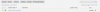
5. On the Define IP Addresses Mapping screen, when I click OK button, nothing happen and cant do anything more. I have try upload IP mapping file but no use.

Please kindly give me advice on how to get pass this. Or maybe another way to migrate??
Thanks and best regards,
PopcornCheeze
I've been trying to migrate from Plesk Windows 8.2 to Plesk Windows 12.5 (now trial key)
Plesk 8.2 is in Virtuozzo (very old)
1. First, I backup 8.2 via Plesk Backup.
2. Convert to new version using pre9-backup-convert.exe and pre10-backup-convert.exe
3. Copy the converted files to destination Backup folder
4. The backup file appears on backup manager screen
5. On the Define IP Addresses Mapping screen, when I click OK button, nothing happen and cant do anything more. I have try upload IP mapping file but no use.
Please kindly give me advice on how to get pass this. Or maybe another way to migrate??
Thanks and best regards,
PopcornCheeze

