Gerinho
New Pleskian
Hi Pleskians,
I have a small issue and I just can't work it out. I'm working with Plesk Onyx v17.8.11 and I'm the admin.
Process
I was testing using Customers by creating a Customer, then migrating some Subscriptions to this new made Subscriber. Then, under Users > User Roles, I've noticed Plesk created duplicates of the user roles that were assigned to these users when under the previous Subscriber.
For example: I had user 'test1' assigned to a user role named 'Admin', which after migration got assigned '[[Admin 1]]' - it's with these square brackets, which I found odd in first place, because the rest was without the square brackets.
Then I migrated these subscriptions back to their original Subscriber (which was just Administrator) and assigned them their original user roles back.
Problem
Now here's the thing: I'm able to remove al 'duplicate' User Roles, which were named 'Webmaster 1', 'Custom 1', etc. EXCEPT for this '[[Admin 1]]' user role. Plesk GUI says I can't remove this one because "This role is assigned to one or more user accounts." and disables the checkbox. However, at the right hand side of the table, it shows 0 users are assigned to this role. See at the red arrows here:
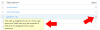
I've tried various things after many hours of troubleshooting, but I just can't solve this one. How can I remove this user role?
I have a small issue and I just can't work it out. I'm working with Plesk Onyx v17.8.11 and I'm the admin.
Process
I was testing using Customers by creating a Customer, then migrating some Subscriptions to this new made Subscriber. Then, under Users > User Roles, I've noticed Plesk created duplicates of the user roles that were assigned to these users when under the previous Subscriber.
For example: I had user 'test1' assigned to a user role named 'Admin', which after migration got assigned '[[Admin 1]]' - it's with these square brackets, which I found odd in first place, because the rest was without the square brackets.
Then I migrated these subscriptions back to their original Subscriber (which was just Administrator) and assigned them their original user roles back.
Problem
Now here's the thing: I'm able to remove al 'duplicate' User Roles, which were named 'Webmaster 1', 'Custom 1', etc. EXCEPT for this '[[Admin 1]]' user role. Plesk GUI says I can't remove this one because "This role is assigned to one or more user accounts." and disables the checkbox. However, at the right hand side of the table, it shows 0 users are assigned to this role. See at the red arrows here:
I've tried various things after many hours of troubleshooting, but I just can't solve this one. How can I remove this user role?

