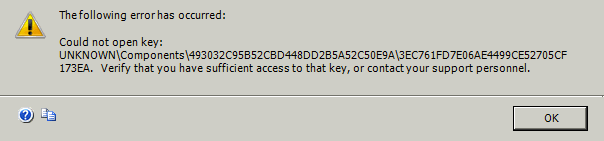- Server operating system version
- Windows 2022
- Plesk version and microupdate number
- 18.0.61 Update #6
Hello,
i'm looking for advices and other's experiences.
Scenario:
Hosted VPS with Plesk license offered by hosting provider - Win 2022 with running Plesk Version 18.0.61 Update #6 - kaspersky antivirus - firewall ports for plesk updates are open - provider is not able to help and suggest to reinstall or migrate.
Problem:
Plesk is running but updates keep failing and autoinstaller3.log shows some errors:
"GetProductsList() ERROR: Bad configuration was detected for product with Product code: {B81911AA-E961-3F44-691F-AAA2C6F017FD} (Upgrade code: ). MsiGetProductInfo() return code: 1608."
"GetProductsList() ERROR: Bad configuration was detected for product with Product code: {E3B93DAC-525F-2264-DB7D-89C90793A3EB} (Upgrade code: ). MsiGetProductInfo() return code: 1608."
So i think some installers files are missing in the install directory and prevent updates to install.
What i tried - (not solved):
Plesk Reconfigurator and Plesk-repair-kit didn't help.
I tried to restore files from backups but the problem has appeared time before the date of the first available backup set, and files are not available in the backup.
I'm pretty sure that Kaspersky deleted some files but i can't find them in antivirus console backup or quarantine (it happened again a couple years ago, but that time a was able to recover them). I remember that C:\Program Files (x86)\Plesk\admin\bin\ai.exe and other files were removed by antivirus, but i don't have a complete list to compare.
What i'd like to ask to community:
If possible, i'd like to keep the server running and minimize downtime needed for a complete migration or recovery.
Is there a simple/fast way to reinstall the same Plesk version or replace some folders from an official repository (ftp) without having to recover from a backup?
Is there a simple way to look/compare for missing files? I don't have other servers with this version installed.
Is it possible to uninstall bad MSI files (something like "msiexec /x {B81911AA-E961-3F44-691F-AAA2C6F017FD} /qn" ) without breaking Plesk and then start Plesk updater?
Thank you,
Angelo
i'm looking for advices and other's experiences.
Scenario:
Hosted VPS with Plesk license offered by hosting provider - Win 2022 with running Plesk Version 18.0.61 Update #6 - kaspersky antivirus - firewall ports for plesk updates are open - provider is not able to help and suggest to reinstall or migrate.
Problem:
Plesk is running but updates keep failing and autoinstaller3.log shows some errors:
"GetProductsList() ERROR: Bad configuration was detected for product with Product code: {B81911AA-E961-3F44-691F-AAA2C6F017FD} (Upgrade code: ). MsiGetProductInfo() return code: 1608."
"GetProductsList() ERROR: Bad configuration was detected for product with Product code: {E3B93DAC-525F-2264-DB7D-89C90793A3EB} (Upgrade code: ). MsiGetProductInfo() return code: 1608."
So i think some installers files are missing in the install directory and prevent updates to install.
What i tried - (not solved):
Plesk Reconfigurator and Plesk-repair-kit didn't help.
I tried to restore files from backups but the problem has appeared time before the date of the first available backup set, and files are not available in the backup.
I'm pretty sure that Kaspersky deleted some files but i can't find them in antivirus console backup or quarantine (it happened again a couple years ago, but that time a was able to recover them). I remember that C:\Program Files (x86)\Plesk\admin\bin\ai.exe and other files were removed by antivirus, but i don't have a complete list to compare.
What i'd like to ask to community:
If possible, i'd like to keep the server running and minimize downtime needed for a complete migration or recovery.
Is there a simple/fast way to reinstall the same Plesk version or replace some folders from an official repository (ftp) without having to recover from a backup?
Is there a simple way to look/compare for missing files? I don't have other servers with this version installed.
Is it possible to uninstall bad MSI files (something like "msiexec /x {B81911AA-E961-3F44-691F-AAA2C6F017FD} /qn" ) without breaking Plesk and then start Plesk updater?
Thank you,
Angelo