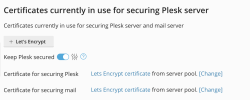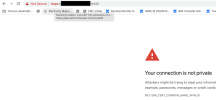- Server operating system version
- Debian 10
- Plesk version and microupdate number
- 18.0.49
Dear all,
I run Plesk on a single webserver with one domain and multiple subdomains. I secured all domains with Let's Encrpyt SSL certificates and all works fine. Also mail uses a new SSL certificate.
I made sure that I go to "tools & settings" - "SSL/TSL Certificates", i issued a new certificate from Let's encrypt and used it to secure plesk and mail. Domain name is correct. but still Port 8443 gives me back a SSL certificate with a wrong domain name. I found that certificate in the Let's encrypt archive, but it is not in the "live" folder...
(basically it was the first certificate for the host before connected to domain: h####.stratoserver.net instead of DOMAIN.net)
Any hint where this certificate is configured to be used for port 8443 to troubleshoot more? Or better - howto resolve this?
thanks...
I run Plesk on a single webserver with one domain and multiple subdomains. I secured all domains with Let's Encrpyt SSL certificates and all works fine. Also mail uses a new SSL certificate.
I made sure that I go to "tools & settings" - "SSL/TSL Certificates", i issued a new certificate from Let's encrypt and used it to secure plesk and mail. Domain name is correct. but still Port 8443 gives me back a SSL certificate with a wrong domain name. I found that certificate in the Let's encrypt archive, but it is not in the "live" folder...
(basically it was the first certificate for the host before connected to domain: h####.stratoserver.net instead of DOMAIN.net)
Any hint where this certificate is configured to be used for port 8443 to troubleshoot more? Or better - howto resolve this?
thanks...