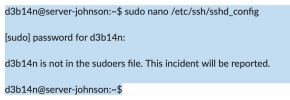It's ok the sites on the server are functional and Plesk is fully accessible
Problem Hi have a serious problem with my server because don't connect with login e psw root in SSH.
I access as rescue mode, I change the password, but I do not access in normal mode. I cannot access via ssh with the passwords and user 'debian' provided by ovh. do i have a lock?
Terminal show me "Permission denied, please try again.".
I'm using Plesk Obsidian v18.0.43_build1800220414.18 os_Debian 10.2 on VPS OVH
Thanks
Problem Hi have a serious problem with my server because don't connect with login e psw root in SSH.
I access as rescue mode, I change the password, but I do not access in normal mode. I cannot access via ssh with the passwords and user 'debian' provided by ovh. do i have a lock?
Terminal show me "Permission denied, please try again.".
I'm using Plesk Obsidian v18.0.43_build1800220414.18 os_Debian 10.2 on VPS OVH
Thanks