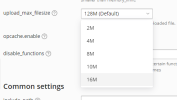stevland
Basic Pleskian
- Server operating system version
- CentOS Linux 7.9.2009 (Core)
- Plesk version and microupdate number
- Plesk Obsidian Version 18.0.47
I have tried absolutely every tip I have found.
upload_max_filesize shows at 16M in Plesk and in my phpinfo.php.
The default setting in Plesk is 2M!
I am frantically trying to upload a critical file to WordPress that is slightly over 16 MBs.
"The uploaded file exceeds the upload_max_filesize directive in php.ini"
I'm currently using PHP 8.1.12 / FPM application (although I've tried many different variations)
One thought: I have been running Plesk for perhaps 10 or 15 years. The fact that upload_max_filesize is set so low and refuses to budge makes me wonder if there is some old setting buried somewhere.
upload_max_filesize shows at 16M in Plesk and in my phpinfo.php.
The default setting in Plesk is 2M!
I am frantically trying to upload a critical file to WordPress that is slightly over 16 MBs.
"The uploaded file exceeds the upload_max_filesize directive in php.ini"
I'm currently using PHP 8.1.12 / FPM application (although I've tried many different variations)
One thought: I have been running Plesk for perhaps 10 or 15 years. The fact that upload_max_filesize is set so low and refuses to budge makes me wonder if there is some old setting buried somewhere.