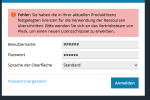Reconfiguring the Plesk installation
Started bootstrapper repair procedure. This may take a while.
Certain actions may be skipped if not applicable.
-- Warning: Skipping the data of table mysql.event. Specify the --events option explicitly.
Finishing up upgrade procedures and rerunning previously failed upgrade actions...
===> Cumulative APS controller database (apsc) upgrade and repair has been started.
===> Cumulative upgrade and repair of APS controller database has been completed.
===> Cumulative APS controller upgrade and repair (final stage) has been started.
===> Cumulative upgrade and repair of APS controller (final stage) has been completed.
===> Cumulative Plesk database upgrade and repair (revertable stage) has been started.
===> Preparing Plesk database upgrade (revertable stage).
===> Cumulative upgrade and repair of Plesk database (revertable stage) has been completed.
===> Plesk database scheme upgrade has been started.
Applying migrations from: /opt/psa/bootstrapper/pp17.8.11-bootstrapper/migrations/
===> Plesk database scheme upgrade has been completed.
===> Cumulative Plesk upgrade and repair (final stage) has been started.
===> Preparing Plesk upgrade (final stage).
Stopping sw_engine service... done
===> Cumulative upgrade and repair of Plesk (final stage) has been completed.
Reconfiguring mail subsystem...
Reconfiguring Apache web server...
Reconfiguring ProFTPD FTP server...
===> Configuring ProFTPD server
Reconfiguring AWStats web statistics...
Reconfiguring WatchDog...
Restoring SELinux contexts...
System start/stop links for /etc/init.d/sw-cp-server already exist.
System start/stop links for /etc/init.d/sw-engine already exist.
System start/stop links for /etc/init.d/courier-imapd already exist.
System start/stop links for /etc/init.d/courier-imaps already exist.
System start/stop links for /etc/init.d/courier-pop3d already exist.
System start/stop links for /etc/init.d/courier-pop3s already exist.
System start/stop links for /etc/init.d/spamassassin already exist.
INFO: [Fri Dec 15 10:45:08 UTC 2023]: Service: spamassassin, Action: start
Trying to start service spamassassin... * spamd is not running
Starting SpamAssassin Mail Filter Daemon:
WARNING!
Some problems are found during start service spamassassin(see log file: /var/log/plesk/rc_actions.log)
Continue...
System start/stop links for /etc/init.d/pc-remote already exist.
System start/stop links for /etc/init.d/psa already exist.
initctl: Job is already running: networking
INFO: [Fri Dec 15 10:45:19 UTC 2023]: Service: networking, Action: start
Trying to start service networking...
WARNING!
Some problems are found during start service networking(see log file: /var/log/plesk/rc_actions.log)
Continue...
Reconfiguring SSL ciphers and protocols...
Regenerating web servers' configuration files...
Cleaning active Panel sessions...
Fixing permissions on Panel packages files
WARNING:Skip fixing 'libapache2-mod-aclr2-psa': Cannot find deb-archive for package libapache2-mod-aclr2-psa (14081815-ubuntu14.04.17100418.9e86c2f)
WARNING:failed to get permissions for package diverts others to: /usr/lib/apache2/modules/mod_proxy_fcgi.so.orig from package /var/cache/apt/archives/libapache2-mod-proxy-psa_2.4.7-ubuntu14.04.17100418_amd64.deb
WARNING:failed to get permissions for package diverts others to: /usr/lib/apache2/modules/mod_proxy.so.orig from package /var/cache/apt/archives/libapache2-mod-proxy-psa_2.4.7-ubuntu14.04.17100418_amd64.deb
WARNING:Skip fixing 'libapache2-mod-sysenv-psa': Cannot find deb-archive for package libapache2-mod-sysenv-psa (0.2-ubuntu14.04.17100418)
WARNING:Skip fixing 'libaps': Cannot find deb-archive for package libaps (1.0.9-ubuntu.14.04.180209.1429)
WARNING:Skip fixing 'liblog4cplus': Cannot find deb-archive for package liblog4cplus (1.2.0.1-ubuntu.14.04.180209.1429)
WARNING:Skip fixing 'libpam-plesk': Cannot find deb-archive for package libpam-plesk (17.8.11-ubuntu14.04.build1708180301.19)
WARNING:Skip fixing 'php5-ioncube-loader': Cannot find deb-archive for package php5-ioncube-loader (10.0.3-ubuntu14.04.18021914)
[...shortened, because otherwise I exceed the 10,000 character limit for posts...]
WARNING:Skip fixing 'wpb-designs-12': Cannot find deb-archive for package wpb-designs-12 (17.8.12-43703.18032617)
WARNING:Skip fixing 'wpb-designs-14': Cannot find deb-archive for package wpb-designs-14 (17.8.12-43703.18032617)
WARNING:Skip fixing 'wpb-designs-20': Cannot find deb-archive for package wpb-designs-20 (17.8.12-43703.18032617)
WARNING:Skip fixing 'wpb-headers': Cannot find deb-archive for package wpb-headers (17.8.12-43703.18032617)
Changing permissions on /etc/courier-imap/quotawarnmsg.example to 0644
Bootstrapper repair finished.
If problems persist, please check installer logs ('/var/log/plesk/install/plesk_17.8.11_repair.log' and '/var/log/plesk/install/plesk_17.8.11_repair_problems.log') for errors.
If you can't resolve the issue on your own, please address Plesk support.