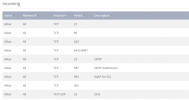Hi All, I've been going round in circles with this, and there seems to be a lot of individuals having the same problem. But I can't work out the solution from the other posts.
Using Plesk Obsidian 18.0.32.
Basically the Lets Encrypt certificate expired and all devices whether they're Outlook on a laptop, or a mail app on Samsung and IOS stopped working saying the certificate is invalid. I have renewed the Certificate and still experience the same problem.
The main certificate setup on the server is the same, as is the Certificate for securing mail, and the certificates on the domain.
Is anyone able to help with this issue?
Thanks,
Ali
Using Plesk Obsidian 18.0.32.
Basically the Lets Encrypt certificate expired and all devices whether they're Outlook on a laptop, or a mail app on Samsung and IOS stopped working saying the certificate is invalid. I have renewed the Certificate and still experience the same problem.
The main certificate setup on the server is the same, as is the Certificate for securing mail, and the certificates on the domain.
Is anyone able to help with this issue?
Thanks,
Ali