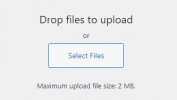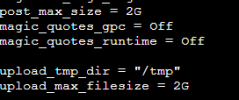Hi
There are a lot of topics on the forums in which this problem gets resolved, however i haven't found a solution yet.
I've been trying to change the max_upload_size for my wordpress websites
i would like to make this change server wide if possible.
Already tried following the documentation, which didnt work for me.
After that i tried changing the PHP.ini from Tools & Settings > PHP Settings > php.ini but after making the change/restarting server the field is now empty.
So i tried adding
To functions.php inside a wordpress website.
None of the above has changed my default value of 2MB.
I am hosting my Plesk server with Digitalocean
Im still very new to Plesk have had experience with hosting WHM/cPanel tho (i dont want to go back)
Thanks in advance
Regards,
Prutser
There are a lot of topics on the forums in which this problem gets resolved, however i haven't found a solution yet.
I've been trying to change the max_upload_size for my wordpress websites
i would like to make this change server wide if possible.
Already tried following the documentation, which didnt work for me.
After that i tried changing the PHP.ini from Tools & Settings > PHP Settings > php.ini but after making the change/restarting server the field is now empty.
So i tried adding
Code:
@ini_set( 'upload_max_size' , '64M' );
@ini_set( 'post_max_size', '64M');
@ini_set( 'max_execution_time', '300' );None of the above has changed my default value of 2MB.
I am hosting my Plesk server with Digitalocean
Im still very new to Plesk have had experience with hosting WHM/cPanel tho (i dont want to go back)
Thanks in advance
Regards,
Prutser