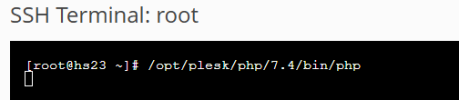Stergios G
Basic Pleskian
- Server operating system version
- AlmaLinux 8.7
- Plesk version and microupdate number
- 18.0.49
Ι am try to install Magento 2.4 on a new Plesk subscription. Magento 2.4 need php7.4 or higher for installation.
Plesk subscription is set to php7,4.
But i get the error: Magento supports PHP 7.4.0 or later. Please read Magento System Requirements.
I soon understood (In terminal) that the php version is 7.3.
On php modules list i have those results:
An i wonder...
why on php --version i have php7.3.33, on php module list: default php7.2 and how can i change php version on 7.4?
ok for the first two i have a theory, but how to toggle between php versions?
Plesk subscription is set to php7,4.
But i get the error: Magento supports PHP 7.4.0 or later. Please read Magento System Requirements.
I soon understood (In terminal) that the php version is 7.3.
Code:
[root@hs23 ~]# php --version
PHP 7.3.33 (cli) (built: Dec 19 2022 14:14:16) ( NTS )
Copyright (c) 1997-2018 The PHP Group
Zend Engine v3.3.33, Copyright (c) 1998-2018 Zend Technologies
with the ionCube PHP Loader + ionCube24 v12.0.5, Copyright (c) 2002-2022, by ionCube Ltd.
with Zend OPcache v7.3.33, Copyright (c) 1999-2018, by Zend TechnologiesOn php modules list i have those results:
Code:
[root@hs23 ~]# sudo dnf module list php
Last metadata expiration check: 3:34:33 ago on Wed 25 Jan 2023 11:49:11 AM EET.
AlmaLinux 8 - AppStream
Name Stream Profiles Summary
php 7.2 [d] common [d], devel, minimal PHP scripting language
php 7.3 common [d], devel, minimal PHP scripting language
php 7.4 common [d], devel, minimal PHP scripting language
php 8.0 common [d], devel, minimal PHP scripting language
Remi's Modular repository for Enterprise Linux 8 - x86_64
Name Stream Profiles Summary
php remi-7.2 common [d], devel, minimal PHP scripting language
php remi-7.3 common [d], devel, minimal PHP scripting language
php remi-7.4 common [d], devel, minimal PHP scripting language
php remi-8.0 [e] common [d], devel, minimal PHP scripting language
php remi-8.1 common [d], devel, minimal PHP scripting language
php remi-8.2 common [d], devel, minimal PHP scripting language
Hint: [d]efault, [e]nabled, [x]disabled, [i]nstalledAn i wonder...
why on php --version i have php7.3.33, on php module list: default php7.2 and how can i change php version on 7.4?
ok for the first two i have a theory, but how to toggle between php versions?