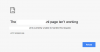Hi,
I'm tring to add an custom 500 page to subdomain, it seems that this is not working, but I'm not sure if I'm doing something wrong.
I'm using the Linux edition running on Ubuntu 16.04.
This is what I tried:
Enable "Custom error documents" on Hosting settings for the subdomain and main domain, after that I edited the file "internal_server_error.html" file in /var/www/vhosts/domain.tld/error_docs.
This was not working.
After that I tried:
At the "Apache & nginx Settings"
By "Additional directives for HTTP & Additional directives for HTTPS ":
This was not working.
So I tried:
"Additional nginx directives":
Not working.
Last thing I've tried:
ErrorDocument 500 https://other.domain.tld/500.html; in my .htaccess in the document root.
Not working.
All of the things above are not working, I'm seeing the default browser error page. I've tried this in multiple browsers and all with no success.
My settings:
nginx settings: "Proxy mode" is checked, I'm using my htaccess for rewrite rules.
I'm creating the 500 error with an syntax error in my php file.
Hopefully someone can help me on this one.
Thanks in advance!
I'm tring to add an custom 500 page to subdomain, it seems that this is not working, but I'm not sure if I'm doing something wrong.
I'm using the Linux edition running on Ubuntu 16.04.
This is what I tried:
Enable "Custom error documents" on Hosting settings for the subdomain and main domain, after that I edited the file "internal_server_error.html" file in /var/www/vhosts/domain.tld/error_docs.
This was not working.
After that I tried:
At the "Apache & nginx Settings"
By "Additional directives for HTTP & Additional directives for HTTPS ":
Code:
ErrorDocument 500 https://other.domain.tld/500.html;So I tried:
"Additional nginx directives":
Code:
error_page 505 https://other.domain.tld/500.html;Last thing I've tried:
ErrorDocument 500 https://other.domain.tld/500.html; in my .htaccess in the document root.
Not working.
All of the things above are not working, I'm seeing the default browser error page. I've tried this in multiple browsers and all with no success.
My settings:
nginx settings: "Proxy mode" is checked, I'm using my htaccess for rewrite rules.
I'm creating the 500 error with an syntax error in my php file.
Hopefully someone can help me on this one.
Thanks in advance!