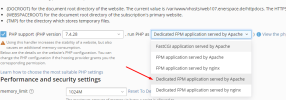enerspace
Basic Pleskian
Hello,
unfortunately I have not found anything yet. Maybe someone can help us here?
Regularly our customizations for PHP-FPM (to increase the stability of PHP-FPM) were done in the following file under [global] section:
For example, the setting:
Since the function dedicated php-fpm exists, our modifications do not work anymore. How can we add our own customizations to PHP-FPM in dedicated mode? The new file is located under the following folder:
Thank you very much for your answers.
unfortunately I have not found anything yet. Maybe someone can help us here?
Regularly our customizations for PHP-FPM (to increase the stability of PHP-FPM) were done in the following file under [global] section:
/opt/plesk/php/7.4/etc/php-fpm.conf.For example, the setting:
emergency_restart_threshold or process_control_timeout.Since the function dedicated php-fpm exists, our modifications do not work anymore. How can we add our own customizations to PHP-FPM in dedicated mode? The new file is located under the following folder:
/var/www/vhosts/system/DOMAIN/etc/php-fpm.confThank you very much for your answers.