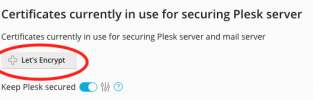Hi,
I have a Plesk Web Admin edition (Obsidian 18.0.20 Update #2) running on Ubuntu, hosted on an AWS EC2 instance.
I tried to modify the Plesk admin url from the random amazonaws.com hostname to plesk.mydomain.com using the following SSH command:
plesk bin admin --enable-access-domain plesk.mydomain.com
After adding the subdomain plesk.mydomain.com through the Plesk console, I'm able to access the Plesk console through the new URL. However, even after creating a new SSL certificate for the new subdomain, I'm still getting an untrusted certificate error when accessing the site. There seems to a name mismatch even after reissuing the certificate.
I have 2 questions:
1) Do you need to add the new subdomain within the Plesk admin console if I just want it to point to the admin URL?
2) What's the appropriate way to secure the new URL?
Thanks in advance.
I have a Plesk Web Admin edition (Obsidian 18.0.20 Update #2) running on Ubuntu, hosted on an AWS EC2 instance.
I tried to modify the Plesk admin url from the random amazonaws.com hostname to plesk.mydomain.com using the following SSH command:
plesk bin admin --enable-access-domain plesk.mydomain.com
After adding the subdomain plesk.mydomain.com through the Plesk console, I'm able to access the Plesk console through the new URL. However, even after creating a new SSL certificate for the new subdomain, I'm still getting an untrusted certificate error when accessing the site. There seems to a name mismatch even after reissuing the certificate.
I have 2 questions:
1) Do you need to add the new subdomain within the Plesk admin console if I just want it to point to the admin URL?
2) What's the appropriate way to secure the new URL?
Thanks in advance.