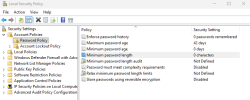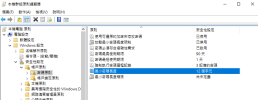- Server operating system version
- windows Server 2022
- Plesk version and microupdate number
- 18.0.70
On the Database Settings page, select Refresh.
The following error page appeared.
密碼驗證失敗。密碼太短,不符合作業系統原則的要求
The translation within the red box is as follows:
Password verification failed. The password is too short and does not meet the requirements of the operating system.
The database version is MSSQL 2019, and the password is set to 16 characters or more, but the same error occurs.
The error message is the same when setting the database to the default database.
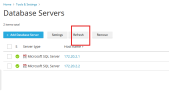
The following error page appeared.
密碼驗證失敗。密碼太短,不符合作業系統原則的要求
The translation within the red box is as follows:
Password verification failed. The password is too short and does not meet the requirements of the operating system.

The error message is the same when setting the database to the default database.

The following error page appeared.
密碼驗證失敗。密碼太短,不符合作業系統原則的要求
The translation within the red box is as follows:
Password verification failed. The password is too short and does not meet the requirements of the operating system.
The database version is MSSQL 2019, and the password is set to 16 characters or more, but the same error occurs.
The error message is the same when setting the database to the default database.
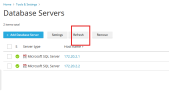
The following error page appeared.
密碼驗證失敗。密碼太短,不符合作業系統原則的要求
The translation within the red box is as follows:
Password verification failed. The password is too short and does not meet the requirements of the operating system.

The error message is the same when setting the database to the default database.