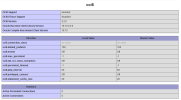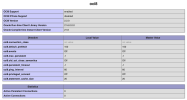- Server operating system version
- Debian 11
- Plesk version and microupdate number
- 18.0.42
Hi all,
We have problem to install oci8 extension.
5 years ago we have informations from Igor (Resolved - Fedora 7 / Plesk Onyx : oci8 extension).
We must install again oci8, but now:
Plesk Obsedian 18.0.42
Debian 11
PHP FTM 7.4
We did this:
Last instantclicent:
- https://download.oracle.com/otn_sof...antclient-basic-linux.x64-19.14.0.0.0dbru.zip
- https://download.oracle.com/otn_sof...stantclient-sdk-linux.x64-19.14.0.0.0dbru.zip
# mkdir /opt/oracle
# unzip instantclient-basic-linux.x64-19.14.0.0.0dbru.zip
# unzip instantclient-sdk-linux.x64-19.14.0.0.0dbru.zip
# echo /opt/oracle/instantclient_19_14 > /etc/ld.so.conf.d/oracle-instantclient
# ldconfig
Add other packages:
# apt-get install php-dev php-pear build-essential libaio1
Update PECL
#pecl channel-update pecl.php.net
Install the OCI8 extension via PECL
Can not install oci8 with PHP7.4 (error: pecl/oci8 requires PHP (version >= 8.1.0), installed version is 7.4.28)
So:
#echo "instantclient,/opt/oracle/instantclient_19_14" | /opt/plesk/php/7.4/bin/pecl install oci8-2.2.0
Load extension from php.ini
# echo "extension=oci8.so" > /opt/plesk/php/7.4/etc/php.d/oci.ini
# service apache2 restart
See:
#/opt/plesk/php/7.4/bin/php -m | grep oci
PHP Warning: Module 'oci8' already loaded in Unknown on line 0
And the phpinfo() don't have "oci8" module.
I presume the previous error message is from a previously configured call to oci8.
But i don't see "extension call" to oci in the php.ini (7.4), only one call in the /opt/plesk/php/7.4/etc/php.d/oci.ini.
If i delete "extension=oci8.so" fro oci.ini, there is no more error but still no "oci8" module in the phpinfo().
An idea of the problem?
Thank you very much.
We have problem to install oci8 extension.
5 years ago we have informations from Igor (Resolved - Fedora 7 / Plesk Onyx : oci8 extension).
We must install again oci8, but now:
Plesk Obsedian 18.0.42
Debian 11
PHP FTM 7.4
We did this:
Last instantclicent:
- https://download.oracle.com/otn_sof...antclient-basic-linux.x64-19.14.0.0.0dbru.zip
- https://download.oracle.com/otn_sof...stantclient-sdk-linux.x64-19.14.0.0.0dbru.zip
# mkdir /opt/oracle
# unzip instantclient-basic-linux.x64-19.14.0.0.0dbru.zip
# unzip instantclient-sdk-linux.x64-19.14.0.0.0dbru.zip
# echo /opt/oracle/instantclient_19_14 > /etc/ld.so.conf.d/oracle-instantclient
# ldconfig
Add other packages:
# apt-get install php-dev php-pear build-essential libaio1
Update PECL
#pecl channel-update pecl.php.net
Install the OCI8 extension via PECL
Can not install oci8 with PHP7.4 (error: pecl/oci8 requires PHP (version >= 8.1.0), installed version is 7.4.28)
So:
#echo "instantclient,/opt/oracle/instantclient_19_14" | /opt/plesk/php/7.4/bin/pecl install oci8-2.2.0
Load extension from php.ini
# echo "extension=oci8.so" > /opt/plesk/php/7.4/etc/php.d/oci.ini
# service apache2 restart
See:
#/opt/plesk/php/7.4/bin/php -m | grep oci
PHP Warning: Module 'oci8' already loaded in Unknown on line 0
And the phpinfo() don't have "oci8" module.
I presume the previous error message is from a previously configured call to oci8.
But i don't see "extension call" to oci in the php.ini (7.4), only one call in the /opt/plesk/php/7.4/etc/php.d/oci.ini.
If i delete "extension=oci8.so" fro oci.ini, there is no more error but still no "oci8" module in the phpinfo().
An idea of the problem?
Thank you very much.