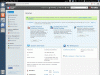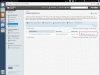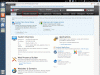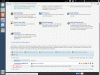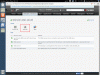Eric Pretorious
Regular Pleskian
It's easy enough to disable e-mail and DNS for an alias when adding the alias (Subscriptions -> Example.com -> Websites & Domains -> Add Domain Alias) but I can't find the option to disable e-mail service after the alias has been created.
Ideas? Suggestions?
Ideas? Suggestions?