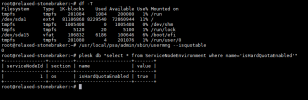- Server operating system version
- Ubuntu 22.04
- Plesk version and microupdate number
- Plesk Obsidian 18.0.61.5
Hello,
It seems that quota is unsupported on new kernels for ext4. I get the following errors from Plesk:
CLI:
Web UI:
Steps to reproduce:
It seems that quota is unsupported on new kernels for ext4. I get the following errors from Plesk:
CLI:
Code:
root@festive-cray:~# /usr/local/psa/admin/sbin/usermng --isquotable --path=/
usermng: Userquota is not enabled on device: /dev/sda1
usermng: Userquota is not enabled on device: /dev/sda1
1
Code:
The hard disk quota is not supported because of the server's file system configuration.Steps to reproduce:
- Install latest Ubuntu 22.04 LTS using ext4 for root (/) partition (/dev/sda1 used in the example)
- Install and enable quotas:
- Update apt repos
Code:
sudo apt-get update - Install user-space tools
Code:
sudo apt-get install quota - Boot into rescue mode
- Enable quotas for ext4 root partition
Code:
tune2fs -O quota /dev/sda1 - Reboot back into normal mode
- Enable quota enforcement
Code:
quotaon /
- Update apt repos
- Verify quotas is working
- Create user and assign quota
Code:
PSA_PASSWD=testq3 /usr/local/psa/admin/sbin/usermng --add-user --user=testq3 --homedir=/home/testq3 --quota=100000 --shell=/bin/bash - Verify settings
Code:
quota -v testq3 - Verify enforcement
-
Code:
su - testq3 -
Code:
dd if=/dev/zero of=upload_test bs=1M count=1
-
- Create user and assign quota
- Check Plesk using CLI:
Code:
/usr/local/psa/admin/sbin/usermng --isquotable usermng: Userquota is not enabled on device: /dev/sda1 usermng: Userquota is not enabled on device: /dev/sda1 1