-
We value your experience with Plesk during 2025
Plesk strives to perform even better in 2026. To help us improve further, please answer a few questions about your experience with Plesk Obsidian 2025.
Please take this short survey:
https://survey.webpros.com/
You are using an out of date browser. It may not display this or other websites correctly.
You should upgrade or use an alternative browser.
You should upgrade or use an alternative browser.
Question Dist-Upgrade to Ubuntu 24.04 possible?
- Thread starter D3nnis3n
- Start date
learning_curve
Golden Pleskian
We submitted the question: Plesk - Dist-Upgrade from Ubuntu 22.04 to 24.04 ? a little while ago on here: https://support.plesk.com/hc/en-us/...-upgrade-procedure-on-Linux-server-with-Plesk We'd made the assumption, that this wouldn't become available until after the 1st Point Release for Ubuntu 24.04 (which is set for 15/08/2024) at the very earliest, so asked for any theoretical ETA after that date. For whatever reason, the question wasn't posted by Plesk on that support page. Maybe an answer form Plesk will be posted here on your thread, instead.Plesk seems to support the new Ubuntu, but no hint at it either bein possible, not possible or possible lster as it was with the last two new releases.
We're currently working on instructions for updating from Ubuntu 22.04 to 24.04, these likely will be published in the next couple of weeks (no guarantee, if we run into unexpected things it might be later too).
With regards to an automated Dist-Upgrade, we don't have an ETA for this yet. It's on our todo list (obviously), however we probably won't be able to release an upgrade script before this until the end of this year (no guarantees here either).
With regards to an automated Dist-Upgrade, we don't have an ETA for this yet. It's on our todo list (obviously), however we probably won't be able to release an upgrade script before this until the end of this year (no guarantees here either).
The instructions are available in the meanwhile. The step for just updating the base-kernel didn't work for me, as python3 upgrade dependencies couldn't be resolved, but just skipping it and directly continuing with dist-upgrade and executing the commands to restore plesk after that worked just as well. Note that SOGo is seemingly incompatible with Ubuntu 24.04 despite not noted in the Knowledge Base articles.
andreios
Regular Pleskian
@D3nnis3n
I solved my issue with python with an extra step. Issue - Dist-upgrade Ubuntu 22.04 to 24.04 has unmeet dependencies
I solved my issue with python with an extra step. Issue - Dist-upgrade Ubuntu 22.04 to 24.04 has unmeet dependencies
learning_curve
Golden Pleskian
Just wanting to treble-check this ^ You omitted Step 14 - Install modern kernel, libc6, python3, mariadb packages - completely (because of the issues that you've mentioned) and this had no detrimental effect on your Dist-Upgrade right? We're asking, because we're shortly going to run these Dist Upgrades, but, as we've waited until both Ubuntu 22.04.5 LTS and Ubuntu 24.04.1 LTS were released before doing so and having verified their commonalies etc, we are going to omit Step 14, but by choice, because after those ^ OS releases, Step 14 appears to be slightly academic, unlike the rest of the specific Plesk article.The instructions are available in the meanwhile. The step for just updating the base-kernel didn't work for me, as python3 upgrade dependencies couldn't be resolved, but just skipping it and directly continuing with dist-upgrade and executing the commands to restore plesk after that worked just as well. Note that SOGo is seemingly incompatible with Ubuntu 24.04 despite not noted in the Knowledge Base articles.
learning_curve
Golden Pleskian
Ignore all of that ^ previous post as we have since upgraded all our severs, as per the specific Plesk article, without any issues.Just wanting to treble-check this ^ You omitted Step 14 - Install modern kernel, libc6, python3, mariadb packages - completely (because of the issues that you've mentioned) and this had no detrimental effect on your Dist-Upgrade right? ~~~
We did omit some steps (as these were redundant) and we did alter or add some some steps (due to advance knowledge) - see below for some examples - but all servers are fine and run 24.04 LTS / Plesk perfectly now.
Dist-upgrade from Ubuntu 22 (Jammy Jellyfish) to Ubuntu 24 (Noble Numbat) - Manual step by step process (selection from the specific Plesk article) Examples:
7. Install aptitude > Already installed
9. Replace 'jammy' sources lists with 'noble' sources lists > Added the missing step. It's implied, but not actually written
21.Complete distupgrade process > Depending on your config, there's quite a few additional prompts, as well as those listed. Make selections as you so desire.
24. Remove /etc/apt/sources.list and provide /etc/apt/sources.list.d/ubuntu.sources > New step inserted, as this is an OS change from 22.04 LTS to 24.04 LTS
25. Was 24. Originally - Restore the Plesk packages configuration > You may need to ensure MariaDB is actually running (not stopped) before you start this step
26. Was 25. Originally - Run the repair command below to run all needed upgrade scripts > Depending on your config, you may need to run plesk repair not only on just the installation.
Just wanting to treble-check this ^ You omitted Step 14 - Install modern kernel, libc6, python3, mariadb packages - completely (because of the issues that you've mentioned) and this had no detrimental effect on your Dist-Upgrade right? We're asking, because we're shortly going to run these Dist Upgrades, but, as we've waited until both Ubuntu 22.04.5 LTS and Ubuntu 24.04.1 LTS were released before doing so and having verified their commonalies etc, we are going to omit Step 14, but by choice, because after those ^ OS releases, Step 14 appears to be slightly academic, unlike the rest of the specific Plesk article.
Sorry, didn't see this in time and seems you already got everything done correctly - but yes, skipping this step completely had no detrimental effect.
Can you explain what you do in step 24? and is it necessary to do?Ignore all of that ^ previous post as we have since upgraded all our severs, as per the specific Plesk article, without any issues.
We did omit some steps (as these were redundant) and we did alter or add some some steps (due to advance knowledge) - see below for some examples - but all servers are fine and run 24.04 LTS / Plesk perfectly now.
Dist-upgrade from Ubuntu 22 (Jammy Jellyfish) to Ubuntu 24 (Noble Numbat) - Manual step by step process (selection from the specific Plesk article) Examples:
7. Install aptitude > Already installed
9. Replace 'jammy' sources lists with 'noble' sources lists > Added the missing step. It's implied, but not actually written
21.Complete distupgrade process > Depending on your config, there's quite a few additional prompts, as well as those listed. Make selections as you so desire.
24. Remove /etc/apt/sources.list and provide /etc/apt/sources.list.d/ubuntu.sources > New step inserted, as this is an OS change from 22.04 LTS to 24.04 LTS
25. Was 24. Originally - Restore the Plesk packages configuration > You may need to ensure MariaDB is actually running (not stopped) before you start this step
26. Was 25. Originally - Run the repair command below to run all needed upgrade scripts > Depending on your config, you may need to run plesk repair not only on just the installation.
learning_curve
Golden Pleskian
Do you mean the original, official Plesk step 24?Can you explain what you do in step 24? and is it necessary to do?
Or, our replacement step 24?
Your replacement step 24Do you mean the original, official Plesk step 24?
Or, our replacement step 24?
learning_curve
Golden Pleskian
Your replacement step 24
It's as already explained ^ really (but this assumes, that you knew in advance, that this was a change, instigated by Ubuntu themselves)24. Remove /etc/apt/sources.list and provide /etc/apt/sources.list.d/ubuntu.sources > New step inserted, as this is an OS change from 22.04 LTS to 24.04 LTS
AKA "....Starting with Ubuntu 24.04, a new configuration file, /etc/apt/sources.list.d/ubuntu.sources, is used for managing repository configurations..."
In theory, If upgrading from an OE 22.04 LTS to an OE 24.04 LTS this shouldn't be a problem, as the apt-migration process should convert this correctly...
In our case, (i.e. with Plesk Dist Upgrades) it didn't / wouldn't, but because we already had an /etc/apt/sources.list.d/ubuntu.sources file ready, in anticipation of this maybe not working correctly, we made these changes ourselves and added them, as an extra step (in our case - it may not be required in yours).
There's already lots of references to this online, but FWIW the attached image is an example of the new format / style ubuntu.sources file.
You might want to alter the location of the Index of /ubuntu reference in that file IF you're not a US resident / located in the US etc
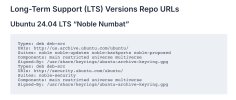
Tobias Sorensson
Basic Pleskian
any update on the 22 to 24 automated tool?
Alex Presland
Basic Pleskian
It would appear not! :-(any update on the 22 to 24 automated tool?
Similar threads
- Replies
- 1
- Views
- 1K
- Replies
- 2
- Views
- 2K
- Replies
- 0
- Views
- 986
- Replies
- 2
- Views
- 3K
- Replies
- 3
- Views
- 2K
