andrejkona
New Pleskian
Please help me. I red all articles, tried ChatGPT 4 and Copilot Pro. But I had no luck.
My issue is with sending emails. They are not sending.
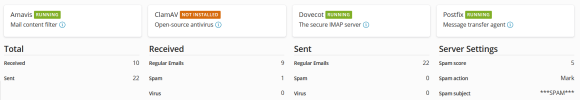
But reality is different
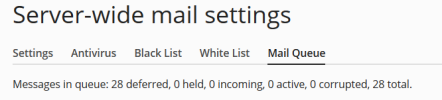
All settings are just as knowledge base and threats with this topic are showing us to be.

The output from the
command (Plesk is running on Plesk Obsidian v18.0.59_build1800240229.10 os_Ubuntu 22.04) provided shows the recursive path your query takes through the DNS infrastructure, starting from the root servers down to the authoritative nameservers for rashori.com, which are managed by Forpsi (ns.forpsi.net, ns.forpsi.cz, ns.forpsi.it).
This is how Forpsi (they host my domain) DNS is setup:

Here is DNS setting for all of my domains managed by Plesk under IP (194.182.91.54):

DNS setup for Rashori.com domain managed by Plesk

I am using Plesk Email Security, and when I run Config check, result is:

Please help me. I cannot sent emails.
The mail system error:
<asdf>: host gmail-smtp-in.l.google.com[173.194.69.27] said:
550-5.7.26 This mail has been blocked because the sender is
unauthenticated. 550-5.7.26 Gmail requires all senders to authenticate with
either SPF or DKIM. 550-5.7.26 550-5.7.26 Authentication results:
550-5.7.26 DKIM = did not pass 550-5.7.26 SPF [rashori.com] with ip:
[194.182.91.54] = did not pass 550-5.7.26 550-5.7.26 For instructions on
setting up authentication, go to 550 5.7.26
Email sender guidelines - Google Workspace Admin Help
d18-20020a17090648d200b00a46634571dbsi1962727ejt.111 - gsmtp (in reply to
end of DATA command)
Reporting-MTA: dns; rashori.com
X-Postfix-Queue-ID: 809C113C4CB
X-Postfix-Sender: rfc822; [email protected]
Arrival-Date: Fri, 15 Mar 2024 19:57:28 +0000 (UTC)
Final-Recipient: rfc822; asdf
Original-Recipient: rfc822;asdf
Action: failed
Status: 5.7.26
Remote-MTA: dns; gmail-smtp-in.l.google.com
Diagnostic-Code: smtp; 550-5.7.26 This mail has been blocked because the sender
is unauthenticated. 550-5.7.26 Gmail requires all senders to authenticate
with either SPF or DKIM. 550-5.7.26 550-5.7.26 Authentication results:
550-5.7.26 DKIM = did not pass 550-5.7.26 SPF [rashori.com] with ip:
[194.182.91.54] = did not pass 550-5.7.26 550-5.7.26 For instructions on
setting up authentication, go to 550 5.7.26
Email sender guidelines - Google Workspace Admin Help
d18-20020a17090648d200b00a46634571dbsi1962727ejt.111 - gsmtp
My issue is with sending emails. They are not sending.
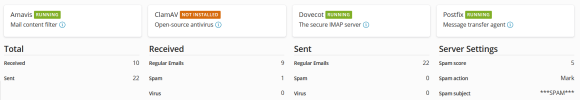
But reality is different
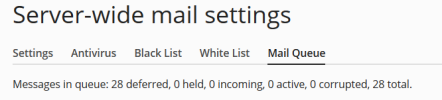
All settings are just as knowledge base and threats with this topic are showing us to be.

The output from the
Code:
dig +trace +nocmd _dmarc.rashori.com TXT @a.root-servers.netThis is how Forpsi (they host my domain) DNS is setup:

Here is DNS setting for all of my domains managed by Plesk under IP (194.182.91.54):

DNS setup for Rashori.com domain managed by Plesk

I am using Plesk Email Security, and when I run Config check, result is:

Please help me. I cannot sent emails.
The mail system error:
<asdf>: host gmail-smtp-in.l.google.com[173.194.69.27] said:
550-5.7.26 This mail has been blocked because the sender is
unauthenticated. 550-5.7.26 Gmail requires all senders to authenticate with
either SPF or DKIM. 550-5.7.26 550-5.7.26 Authentication results:
550-5.7.26 DKIM = did not pass 550-5.7.26 SPF [rashori.com] with ip:
[194.182.91.54] = did not pass 550-5.7.26 550-5.7.26 For instructions on
setting up authentication, go to 550 5.7.26
Email sender guidelines - Google Workspace Admin Help
d18-20020a17090648d200b00a46634571dbsi1962727ejt.111 - gsmtp (in reply to
end of DATA command)
Reporting-MTA: dns; rashori.com
X-Postfix-Queue-ID: 809C113C4CB
X-Postfix-Sender: rfc822; [email protected]
Arrival-Date: Fri, 15 Mar 2024 19:57:28 +0000 (UTC)
Final-Recipient: rfc822; asdf
Original-Recipient: rfc822;asdf
Action: failed
Status: 5.7.26
Remote-MTA: dns; gmail-smtp-in.l.google.com
Diagnostic-Code: smtp; 550-5.7.26 This mail has been blocked because the sender
is unauthenticated. 550-5.7.26 Gmail requires all senders to authenticate
with either SPF or DKIM. 550-5.7.26 550-5.7.26 Authentication results:
550-5.7.26 DKIM = did not pass 550-5.7.26 SPF [rashori.com] with ip:
[194.182.91.54] = did not pass 550-5.7.26 550-5.7.26 For instructions on
setting up authentication, go to 550 5.7.26
Email sender guidelines - Google Workspace Admin Help
d18-20020a17090648d200b00a46634571dbsi1962727ejt.111 - gsmtp


