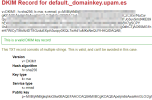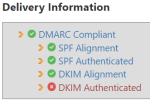cmartinez127
Basic Pleskian
- Server operating system version
- CentOS 7
- Plesk version and microupdate number
- 18.0.54 #4
Hi, I'm using CentOS 7 with Plesk Obsidian Web Host Edition 18.0.54 #4.
I'm having a problem with DKIM only on one domain. Webmail is disabled, clients in this domain use mail clients as Outlook, Thunderbird, ...
No error messages detected in /var/log/maillog related to DKIM.
DKIM is enabled server-wide and in the specific domain too.
I tried "plesk repair mail" but everything was "OK".
SPF and DMARC are valid, no problems with that.
I already tried to generate DKIM keys in different websites specialized to generate DKIM and I have exactly the same problem with any generated DKIM.
The /etc/resolv.conf file it's ok, nameservers are the same as in other domains where DKIM does work.
My current DKIM key is 2048
Some tests I've done:
As you can see in previous screenshots, DKIM public record is valid, the problem may be the DKIM signature. I read somewhere that key size and the size of the signature should be the same, but I don't know how to modify the signature.
Different headers I got when trying to send an email from the problematic domain:
I tried to censor/anonymize data as domains, IP addresses, etc... If you need an uncensored version of any of the screenshots just let me know.
I saw this external post and exactly the same problem is described there: DKIM fail - SmarterTools
Please help me, I've been trying to solve this. Thanks in advance.
I'm having a problem with DKIM only on one domain. Webmail is disabled, clients in this domain use mail clients as Outlook, Thunderbird, ...
No error messages detected in /var/log/maillog related to DKIM.
DKIM is enabled server-wide and in the specific domain too.
I tried "plesk repair mail" but everything was "OK".
SPF and DMARC are valid, no problems with that.
I already tried to generate DKIM keys in different websites specialized to generate DKIM and I have exactly the same problem with any generated DKIM.
The /etc/resolv.conf file it's ok, nameservers are the same as in other domains where DKIM does work.
My current DKIM key is 2048
Some tests I've done:
As you can see in previous screenshots, DKIM public record is valid, the problem may be the DKIM signature. I read somewhere that key size and the size of the signature should be the same, but I don't know how to modify the signature.
The publickey in the DNS (default._domainkey.awp1.com) seems to be a 1024 bit long RSA key (link to decoded key)
The length of the RSA signature in the DKIM signature (the b-tag, base64 encoded) is 2048 bit.
But for RSA, the key size and the size of the signature should be the same.
OpenSSL wherefore rightfully complains about the signature size (2048 bit) being to large for used key (1024 bit).
Different headers I got when trying to send an email from the problematic domain:
- Gmail:
- Outlook:
- My own Zimbra mail server:
I tried to censor/anonymize data as domains, IP addresses, etc... If you need an uncensored version of any of the screenshots just let me know.
I saw this external post and exactly the same problem is described there: DKIM fail - SmarterTools
Please help me, I've been trying to solve this. Thanks in advance.