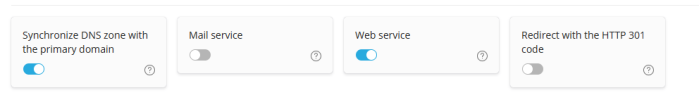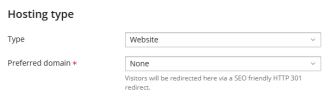rickjelier
New Pleskian
- Server operating system version
- AlmaLinux 8
- Plesk version and microupdate number
- Plesk Obsidian Web Pro Edition 18.0.27
Hello,
I've been having a issue with setting up a domain alias:
I want a alias e.g. domain-extra.com that points to domain.com without any redirection (yes, I do know that this means I will get double content flagged by search engines - in this case it's the intended behavior)
How I try to do this is just very simply that I add the domain alias where I check the 'Web service' checkbox and uncheck the 'Redirect with the HTTP 301 code' checkbox.
When this is saved I still get a 301 redirect from Plesk, how is this possible?
I've been having a issue with setting up a domain alias:
I want a alias e.g. domain-extra.com that points to domain.com without any redirection (yes, I do know that this means I will get double content flagged by search engines - in this case it's the intended behavior)
How I try to do this is just very simply that I add the domain alias where I check the 'Web service' checkbox and uncheck the 'Redirect with the HTTP 301 code' checkbox.
When this is saved I still get a 301 redirect from Plesk, how is this possible?