Username:
TITLE
Domain mail settings page not loaded with actual settings when switching between domains
PRODUCT, VERSION, OPERATING SYSTEM, ARCHITECTURE
Plesk 18.0.74#1
OS: any
Tested with Firefox and Chrome on a Windows PC
PROBLEM DESCRIPTION
When viewing the domain mail settings page and try to use the header pull down menu to switch to a different domain, the actual mail settings of the domain you selected aren't loaded. Instead the settings still reflect those of the previous domain.
STEPS TO REPRODUCE
1) Create a domain in Plesk
2) Navigate to the mail settings page of the domain and make some adjustments and click the save button. For example set the mail service to "Disabled for incoming mail" and disable DKIM and autodiscover.
(Note: it doesn't really matter which mail settings you change. Changing these settings are only to demonstrate that the actual domain mail settings aren't load when switch to a different domain (Step 6).
3) Create another domain
4) Navigate to the mail settings page of the newly created domain
5) On the mail settings page, click on the little pull icon next to the domain name in the title header to open the domain menu to switch to another domain.
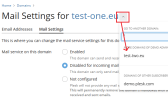
6) In the pull down menu click on the first created domain
7) Observe how the domain changes, but mail settings don't and do not reflect the changes made in step 2.
(Using the browser to refresh the page will load the page with the correct mail settings).
ACTUAL RESULT
Domains actual mail settings aren't loaded/displayed.
EXPECTED RESULT
Display the actual mail settings of domain.
ANY ADDITIONAL INFORMATION
(DID NOT ANSWER QUESTION)
YOUR EXPECTATIONS FROM PLESK SERVICE TEAM
Confirm bug
TITLE
Domain mail settings page not loaded with actual settings when switching between domains
PRODUCT, VERSION, OPERATING SYSTEM, ARCHITECTURE
Plesk 18.0.74#1
OS: any
Tested with Firefox and Chrome on a Windows PC
PROBLEM DESCRIPTION
When viewing the domain mail settings page and try to use the header pull down menu to switch to a different domain, the actual mail settings of the domain you selected aren't loaded. Instead the settings still reflect those of the previous domain.
STEPS TO REPRODUCE
1) Create a domain in Plesk
2) Navigate to the mail settings page of the domain and make some adjustments and click the save button. For example set the mail service to "Disabled for incoming mail" and disable DKIM and autodiscover.
(Note: it doesn't really matter which mail settings you change. Changing these settings are only to demonstrate that the actual domain mail settings aren't load when switch to a different domain (Step 6).
3) Create another domain
4) Navigate to the mail settings page of the newly created domain
5) On the mail settings page, click on the little pull icon next to the domain name in the title header to open the domain menu to switch to another domain.
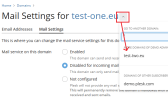
6) In the pull down menu click on the first created domain
7) Observe how the domain changes, but mail settings don't and do not reflect the changes made in step 2.
(Using the browser to refresh the page will load the page with the correct mail settings).
ACTUAL RESULT
Domains actual mail settings aren't loaded/displayed.
EXPECTED RESULT
Display the actual mail settings of domain.
ANY ADDITIONAL INFORMATION
(DID NOT ANSWER QUESTION)
YOUR EXPECTATIONS FROM PLESK SERVICE TEAM
Confirm bug
Last edited:
