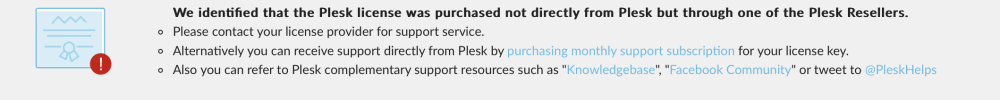Good day!
This is a serious problem because we have now switched to “/bin/bash (chrooted)”. Nevertheless, it is possible to wander in the directories. We absolutely need a solution for this!
Cheers
Ron
That is how SSH is designed to work. You connect to the system and have access to your own files and other locations that have the permissions for other users to access.
The “/bin/bash (chrooted)” shell creates a Linux file system in the webspace/subscription (/var/www/vhosts/domain.tld). You ssh directly there and can't access anything above /var/www/vhosts/domain.tld or anywhere else in the file system. However, this creates the problem with special applications like PHP which need to be copied to the webspace in order to be able to use them.
> Nevertheless, it is possible to wander in the directories
In which directories when you have the /bin/bash (chrooted) shell?
/bin/bash (chrooted) or don't provide ssh access at all. You can also change the permissions on /var/www/vhosts but it can be reverted after a "plesk repair"!
> What should I do here, only Plesk himself can help...
Reach out to your hoster with this problem and your hoster can open a Plesk ticket with your problem.
P.S. system users can't see each other's files. Even though you can see what other websites are hosted by listing /var/www/vhosts or by checking /etc/passwd, you can't actually access /var/www/vhosts/otherDomain.tld.
P.P.S. I highly recommend enabling "Restrict the ability to follow symbolic links" in Apache & Nginx. It will prevent the webserver from accessing symbolic links to other webspaces/subscriptions if the source and destination owners don't match. This feature blocks the lateral movement of an attacker in case one of your websites gets compromised.