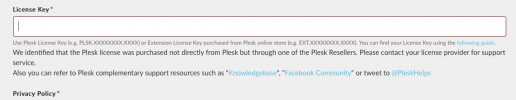Ignacio Cerro
New Pleskian
Hello. We are using Plesk Onyx 17.8.11 and dropbox extension 4.2.0 (updated on september the 9th) and now, dropbox is deactivated. I try to activate dropbox but it doesn't work. Know anybody how to solve this?
Thank you very much
Thank you very much