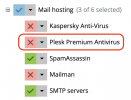After reboot the webserver stops working after some time with:
after searching around I found a couple of threads that suggest to put this in the ini file:
However, that option seems to be obsolete:
If i search for "drweb prefork ini obsolete" nothing comes up.
any ideas how to solve this?
502 Bad Gateway
drweb (never installed it but possibly a plesk default package?) seems to consume insane amounts of memory so i believe that's the culprit.after searching around I found a couple of threads that suggest to put this in the ini file:
PreFork = No
However, that option seems to be obsolete:
Code:
Warning: a parameter 'PreFork' of ini file is obsoleted and will be removed in later versionsIf i search for "drweb prefork ini obsolete" nothing comes up.
any ideas how to solve this?