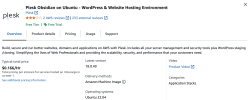aravindPlesk
New Pleskian
- Server operating system version
- Ubuntu 22.04.2 LTS
- Plesk version and microupdate number
- Plesk Obsidian v18.0.49_build1800230110.16
I used the Plesk Obsidian On Ubuntu - WordPress & Website Hosting Environment AMI, to setup dev and staging sites. Let us call this the dev-and-stg-ec2 instance.
We have to set up a new EC2 to host our production site, let us call this Prod-ec2, I have the following questions .?
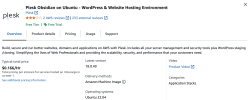
We have to set up a new EC2 to host our production site, let us call this Prod-ec2, I have the following questions .?
- Can I use the same Plesk account used in dev-and-stg-ec2 on my Prod-ec2 ( new instance )
- Or should I create the Prod-ec2 ( new instance ) from scratch using the Plesk Obsidian On Ubuntu - WordPress & Website Hosting Environment AMI.?