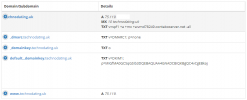@Mathias There are (free) online tool you can use to check whether or not the SPF, DKIM and DMARC records are functioning correctly.
MXtoolbox.com is a great tool for checking the SPF, DKIM and DMARC DNS records of your domain.
Mail-tester.com (as suggested by
@PeopleInside) is a useful tool to perform a more general test on a variety of email deliverability parameters.
Let's use them and see what kind of results we get for your domain. First an
SPF check using
MXtoolbox.com:
Network Tools: DNS,IP,Email
The result looks good. The TXT record for your SPF is available in your DNS zone. The value v=spf1 +a +mx +a:vmd78249.contaboserver.net -all looks good too.
Secondly let's test DMARC trough
MXtoolbox:
Network Tools: DNS,IP,Email
Unfortunately the results aren't satisfying. No DNS record for DMARC can be found. From the screenshot in your last post it looks like you've did try to create an DNS record for DKIM. However an DMARC requires a specify host (as
@maartenv mentioned) to be used for the DNS record:
_dmarc. I suspect this isn't used for the DNS record you've created. Contact your provider/host to ask them how set specific hostnames for a DNS record.
Next, let's test DKIM, again using
MXtoolbox:
Network Tools: DNS,IP,Email
Unfortunately the result doesn't look good. There seems to be no DNS record for DKIM available.
As with DMARC the DNS record for DKIM also requires a specify host to be used for the DNS record. Which is default._domainkey. Again, contact your provider/host to ask them how set specific hostnames for a DNS record.
Lastly you can use mail-tester.com to run a general test specifically for the deliverability of your domain. This is a test you can only run yourself by sending an email to the email address generated on the mail-tester.com website.