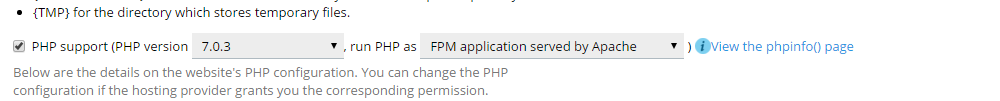Kingsley
Silver Pleskian
healthable.org
Code:
2016-03-09 22:33:04 Error 5.104.241.192 AH01070: Error parsing script headers Apache error
2016-03-09 22:33:23 Error 197.242.101.41 AH01070: Error parsing script headers Apache error
2016-03-09 23:04:43 Error 197.242.101.41 AH01070: Error parsing script headers Apache error
2016-03-09 23:05:29 Error 81.152.59.140 AH01070: Error parsing script headers, referer: http://www.healthable.org/top-4-reasons-dental-crowns-keep-breaking/ Apache error
2016-03-09 23:05:29 Error 81.152.59.140 AH01068: Got bogus version 1, referer: http://www.healthable.org/top-4-reasons-dental-crowns-keep-breaking/ Apache error
2016-03-09 23:05:29 Error 81.152.59.140 (22)Invalid argument: AH01075: Error dispatching request to :, referer: http://www.healthable.org/top-4-reasons-dental-crowns-keep-breaking/ Apache error
2016-03-09 23:14:26 Error 209.59.141.140 AH01070: Error parsing script headers Apache error
2016-03-09 23:15:37 Error 41.189.160.47 AH01070: Error parsing script headers, referer: http://www.healthable.org/happy-womens-day-be-proud-as-a-woman/ Apache error
2016-03-09 23:15:56 Error 41.189.160.47 AH01070: Error parsing script headers, referer: http://www.healthable.org/happy-womens-day-be-proud-as-a-woman/ Apache error
2016-03-09 23:24:00 Error 46.165.195.139 4941#0: *46552 upstream timed out (110: Connection timed out) while reading response header from upstream nginx error
2016-03-09 23:24:01 Error 67.228.213.178 4941#0: *46554 upstream timed out (110: Connection timed out) while reading response header from upstream nginx error
2016-03-09 23:25:52 Error 66.249.65.20 4941#0: *46676 recv() failed (104: Connection reset by peer) while reading response header from upstream nginx error
2016-03-09 23:27:42 Error 115.178.254.84 4941#0: *46798 recv() failed (104: Connection reset by peer) while reading response header from upstream nginx error
2016-03-09 23:27:52 Error 70.167.36.130 4941#0: *46806 recv() failed (104: Connection reset by peer) while reading response header from upstream nginx error
2016-03-09 23:29:29 Error 115.178.254.84 4941#0: *46798 recv() failed (104: Connection reset by peer) while reading response header from upstream nginx error
2016-03-09 23:30:49 Error 41.189.161.42 4941#0: *46999 recv() failed (104: Connection reset by peer) while reading response header from upstream nginx error
2016-03-09 23:30:53 Error 121.97.6.11 4941#0: *47007 recv() failed (104: Connection reset by peer) while reading response header from upstream nginx error
2016-03-09 23:32:21 Error 50.87.144.96 4941#0: *47095 recv() failed (104: Connection reset by peer) while reading response header from upstream nginx error
2016-03-09 23:32:40 Error 121.97.6.11 4941#0: *47007 recv() failed (104: Connection reset by peer) while reading response header from upstream nginx error
2016-03-09 23:32:41 Error 121.97.6.11 4941#0: *47110 recv() failed (104: Connection reset by peer) while reading response header from upstream nginx error
2016-03-09 23:32:53 Error 66.249.65.20 4941#0: *47120 recv() failed (104: Connection reset by peer) while reading response header from upstream nginx error
2016-03-09 23:34:28 Error 121.97.6.11 4941#0: *47110 recv() failed (104: Connection reset by peer) while reading response header from upstream nginx error
2016-03-09 23:34:50 Error 66.249.65.20 4941#0: *47120 recv() failed (104: Connection reset by peer) while reading response header from upstream nginx error
2016-03-09 23:35:55 Error 202.45.119.39 4941#0: *47316 recv() failed (104: Connection reset by peer) while reading response header from upstream nginx error
2016-03-09 23:36:36 Error 66.249.65.20 4941#0: *47120 recv() failed (104: Connection reset by peer) while reading response header from upstream nginx error
2016-03-09 23:37:42 Error 202.45.119.39 4941#0: *47316 recv() failed (104: Connection reset by peer) while reading response header from upstream nginx error
2016-03-09 23:38:23 Error 66.249.90.9 4941#0: *47512 recv() failed (104: Connection reset by peer) while reading response header from upstream nginx error
2016-03-09 23:40:07 Error 41.189.161.33 4943#0: *47636 recv() failed (104: Connection reset by peer) while reading response header from upstream nginx error
2016-03-09 23:41:57 Error 66.249.90.9 4943#0: *47753 recv() failed (104: Connection reset by peer) while reading response header from upstream nginx error
2016-03-09 23:42:40 Error 66.87.98.248 4943#0: *47807 recv() failed (104: Connection reset by peer) while reading response header from upstream nginx error
2016-03-09 23:43:10 Error 73.244.32.44 4943#0: *47843 recv() failed (104: Connection reset by peer) while reading response header from upstream nginx error
2016-03-09 23:43:51 Error 66.249.65.20 4943#0: *47876 recv() failed (104: Connection reset by peer) while reading response header from upstream nginx error
2016-03-09 23:45:08 Error 37.105.214.91 4943#0: *47963 recv() failed (104: Connection reset by peer) while reading response header from upstream nginx error
2016-03-09 23:45:49 Error 66.249.65.20 4943#0: *47876 recv() failed (104: Connection reset by peer) while reading response header from upstream nginx error
2016-03-09 23:47:50 Error 66.249.65.20 4943#0: *47876 recv() failed (104: Connection reset by peer) while reading response header from upstream nginx error
2016-03-09 23:52:19 Error 108.172.93.181 4943#0: *48396 recv() failed (104: Connection reset by peer) while reading response header from upstream nginx error
2016-03-09 23:52:29 Error 81.85.71.60 4943#0: *48406 recv() failed (104: Connection reset by peer) while reading response header from upstream